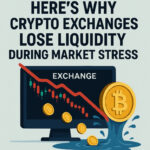About Shiba Wallet
They launched in June 2021, Shiba Wallet (A.K.A SHI token) is the fastest-growing cryptocurrency of its kind. ShibaWallet is a decentralized wallet for unified all your NFTs and meme crypto coins in one app securely, it’s self-governance and non-custodial entirely. The goal is committed to aggregate popular public chains into the app and all your tokens or NFT art collectibles in one safety place. ShibaWallet now supports Ethereum, Binance Smart Chain, Polygon, Arbitrum, and Dogecoin currently, and soon will be supporting Solana, and more chains. ShibaWallet is the 1 st NFT and meme tokens aggregator app in the metaverse world.
Basic Information
| Key | Details |
|---|---|
| Vendor Name | Shiba Wallet |
| Email Support | support@shibawallet.pro |
| Founded | N/A |
| Platforms | Android, Google Play |
| Validation | SPV |
| Ease of Use | Easy |
| Anonymity | Medium |
| Wallet HQ Location | N/A |
| Listed At Altwow | 08/10/2021 |
| Official Wallet Website | Click Here To Visit Wallet Website |
How To Install Shiba Wallet?
ShibaWallet – Metaverse NFTs Wallet
ShibaWallet is the #1 meme mobile crypto wallet finance for unified all NFTs artworks in one place. Wallet makes it easy for you to securely store, send and receive tokens from Ethereum, Binance Smart Chain, Polygon (Matic network), Arbitrum network, and now support millions of NFTs and coins in different public chains. It also allows you to interact with smart contracts which built on Web 3 standard codebase.
ShibaWallet on the Earth
No geographical location restrictions, use the wallet wherever you stay, safe, private and protected on the chains.
Easy to Use
All your meme tokens, specifically Dogecoin, Shiba Inu, Baby Doge coin, Pig token, Yooshi, etc. in one secure ShibaWallet app.
Thousands of Supported Coins
The multi-chain wallet app supports the main blockchains within the Ethereum and Binance Smart Chain ecosystem, and works with any ERC-20, BEP-20 and ERC-721 tokens.
Stay Tune
DeFi protocols, NFT art collectibles and crypto wallet app! Experience the open financial system at its best.
All your cryptocurrencies are in one place
Take full control of your assets: coins and NFTs, are stored privately and securely on your phone device.
Secure Storage
Your keys are protected with Secure Enclave, biometric authentication & Full Encryption. Completely self-custodial; only you control your assets. Your seed phrases and private keys will never be uploaded to the cloud, and it will never be leaved from your phone device. And we recommended to backup your Wallet’s private keys or seed phrases to Google Drive to help avoid losing your funds in case you lose your device or misplace your recovery phrase.
24/7 Support
Send any complaint to support@shibawallet.pro, the team will respond you as soon as in 3 hours.
Digital Collectibles
Punks, kitties, you name it. Buy, sell, and then store your NFTs in a single beautiful gallery.
CONTACT US
Website: https://shibawallet.pro/
Twitter: https://twitter.com/ShibaWalletPro
Telegram: https://t.me/ShibaWalletPro
Email: support@shibawallet.pro