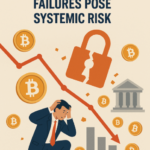What Is RevenueBot ?
RevenueBot is a cloud-based trading platform that provides users with automated trading bots for cryptocurrencies. The platform uses advanced algorithms to analyze market data and execute trades based on pre-defined rules and parameters set by the user.
- What Is RevenueBot ?
- RevenueBot Review Key Points
- What is Price Of RevenueBot ?
- How To Open A RevenueBot Account
- How To Use RevenueBot Trading Bot?
- Is RevenueBot safe?
- RevenueBot Pro Or Cons
- Features Of RevenueBot
- Volume of Orders
- Grid of Order Prices
- Notifications and Bot Operation Reports
- Volatility Indicators and Trading Signals
- Bot Operation Simulation (backtests)
- Cryptocurrency Futures Trading with Leverage
- Saving Various Bot Operation Settings Presets
- TradingView Signals
- Trailing Stop
- Signals from signal providers
- Automatic flipping of the bot’s algorithm
- Taxonomy
- The Best RevenueBot Alternatives
- RevenueBot FAQ
RevenueBot offers a range of trading bots that can be customized and modified to fit different trading strategies and styles. The platform supports multiple exchanges and offers a range of trading indicators and risk management tools, including stop-loss orders, take-profit orders, and trailing stops.
RevenueBot is designed for both novice and experienced traders and offers a user-friendly interface that allows users to easily set up and customize their bots without any coding knowledge. The platform also provides users with detailed analytics and reports to help them track their trading performance and make informed decisions.
RevenueBot Review Key Points
| Key | Points |
|---|---|
| Bot Name | RevenueBot |
| Commission | 20% |
| Free Trial | Yes Available |
| Device Supported | Mobile , Desktop |
| Cloud Based | Yes |
| Customer Support | Email, User Guide Document, & Contact Form Support |
| Payment Options | Crypto |
| Affiliate Program | Available |
| Official Website | https://revenuebot.io/ |
What is Price Of RevenueBot ?
The crypto trading bot is free. They take a commission of only 20% on the profit that you make when using the crypto bot, but not more than 50 USD in BTC equivalent per calendar month for each type of trade (at the moment there are 3 types of trade: SPOT, Futures USDT-M, Futures Coin -M).
Every transaction is displayed in your account balance history.
You will see every transaction for payment to RevenueBot in your account balance history.
How To Open A RevenueBot Account
Here are the steps to open a RevenueBot account:
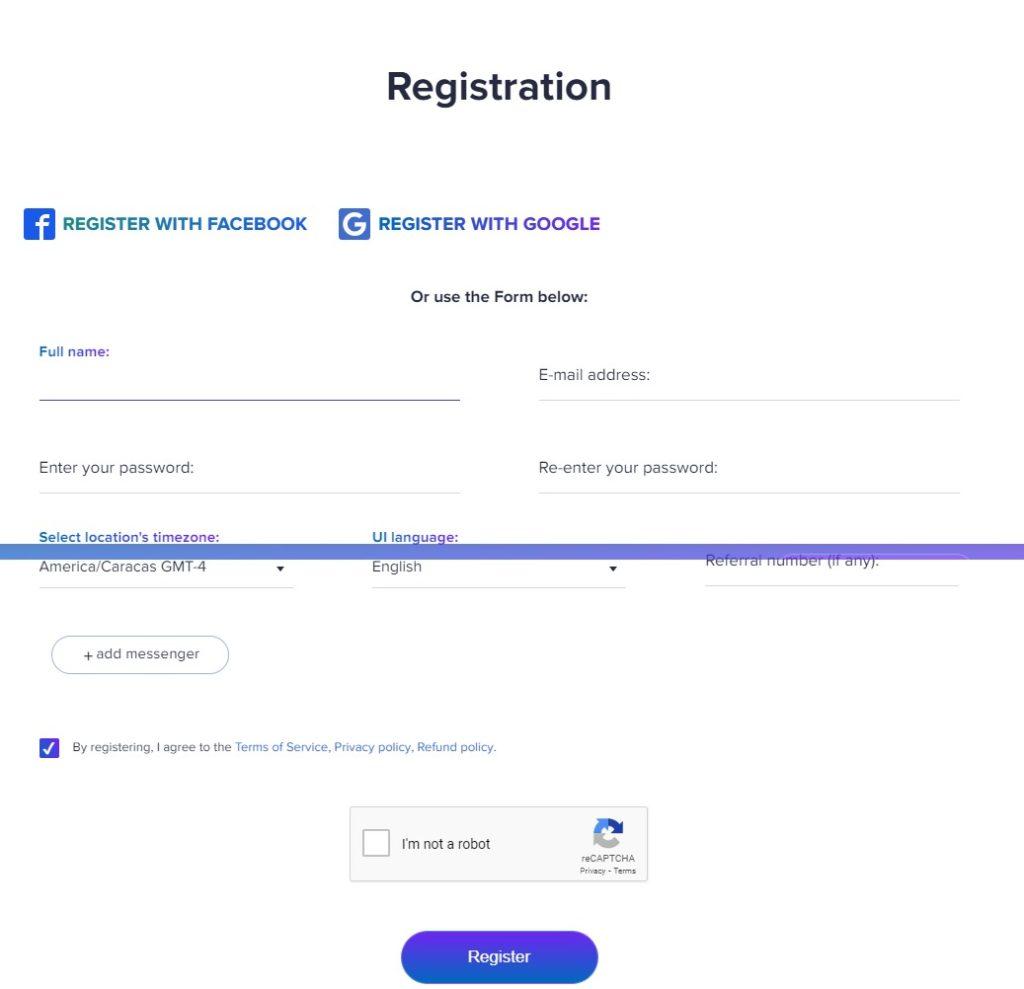
- Go to the RevenueBot website (https://revenuebot.io/) and click on the “Get Started” button on the homepage.
- Choose your preferred sign-up method. RevenueBot allows users to sign up using their email, Google, Facebook, or GitHub accounts.
- Provide your personal information, including your name and email address.
- Choose a strong and unique password for your account.
- Read and agree to the RevenueBot Terms of Service and Privacy Policy.
- Verify your email address by clicking on the verification link sent to your email inbox.
- Connect your exchange account to RevenueBot. RevenueBot supports a range of exchanges, including Binance, BitMEX, Huobi, and others. You will need to provide your exchange API keys to connect your account to RevenueBot.
- Customize your trading bot. RevenueBot offers a range of pre-built bots that can be customized and modified to fit your trading style and preferences. You can also create your own custom bots using RevenueBot’s drag-and-drop bot builder.
- Set up your trading parameters. You can set up a range of parameters for your bot, including trading pairs, technical indicators, risk management settings, and more.
- Start your bot and monitor its performance. Once you’ve set up your bot, you can start it and monitor its performance in real-time using RevenueBot’s user-friendly dashboard.
That’s it! With these steps, you can easily open a RevenueBot account and start trading cryptocurrencies with automated trading bots.
How To Use RevenueBot Trading Bot?
Here’s a step-by-step guide on how to use RevenueBot’s trading bot:
- Sign in to your RevenueBot account and go to the “My Bots” page.
- Choose the trading bot you want to use or create a new bot using the bot builder.
- Customize your bot by setting up your trading parameters, such as the trading pair, technical indicators, and risk management settings. RevenueBot offers a range of pre-built trading strategies that you can choose from, or you can create your own custom strategy using the bot builder.
- Once you’ve customized your bot, you can start it by clicking on the “Start” button. RevenueBot will then automatically execute trades based on your chosen parameters.
- Monitor your bot’s performance on the dashboard. RevenueBot provides a range of real-time analytics and reports that can help you track your bot’s performance and make informed trading decisions.
- Adjust your bot’s parameters as needed. If you’re not satisfied with your bot’s performance, you can adjust its parameters and settings to optimize its performance.
- Stop or pause your bot as needed. If you need to stop or pause your bot, you can do so at any time using the “Stop” or “Pause” buttons.
- Withdraw your profits. Once you’ve earned profits from your bot, you can withdraw them to your exchange account or your wallet.
Overall, RevenueBot provides a user-friendly interface and a range of tools that can help you customize and optimize your trading bot. By following these steps, you can easily set up and use RevenueBot’s trading bot to execute automated trades on your behalf.
Is RevenueBot safe?
RevenueBot is safe to use and does not contain malicious software. It is designed with safety in mind and has a number of safeguards built in to protect users and their funds. That said, it is still important to exercise caution when trading with any automated bot or system.
RevenueBot Pro Or Cons
| PRO | CONS |
|---|---|
| User-friendly interface that allows users to easily set up and customize their trading bots without any coding knowledge. | RevenueBot is a cloud-based platform, which means that users need to trust the platform to handle their funds and execute trades on their behalf. |
| Offers a range of pre-built trading strategies and technical indicators that can be customized to fit different trading styles and preferences. | Users need to provide their exchange API keys to connect their accounts to RevenueBot, which could pose a security risk if these keys fall into the wrong hands. |
| Supports multiple exchanges, including Binance, BitMEX, and Huobi. | While RevenueBot offers a range of customization options, some experienced traders may prefer more advanced trading bots that offer greater flexibility and control over their trading strategies. |
| Provides users with real-time analytics and reports to help them track their bot’s performance and make informed trading decisions. |
Features Of RevenueBot
Volume of Orders
The volume of orders in a grid is determined by the Martingale system. The first order in the grid is the smallest in volume and the closest to the current exchange price. Each subsequent order in the grid is larger in volume than the previous one and farther from the current exchange price. In addition, the volume of orders in the grid can be adjusted manually by specifying the percentage of the total deposit allocated to the crypto trading bot.
Grid of Order Prices
Order prices in the grid are distributed according to the percentage of price change overlap specified in the crypto trading bot settings. The distribution of prices can be linear or logarithmic. In the linear distribution, the order prices are at the same distance from each other throughout the price change overlap. The logarithmic price distribution sets a higher density of orders at the current price on the exchange, in order to involve more of the deposit in the trade at low volatility.
Notifications and Bot Operation Reports
Stay tuned for the main crypto bot operation events. Set your notifications and stay in touch with the conducted transactions and the profits you have made by trading with bots. Review detailed reports on your crypto trading bot performance: conducted transactions and gained profits daily, weekly or monthly. Notifications are available through SMS, E-mail, Telegram, and the Web.
Volatility Indicators and Trading Signals
It’s important to choose the right trading pairs with good volatility to gain more trading revenue with RevenueBot. For this purpose, the crypto bot evaluates volatility indicators and trading signals (RSI, CCI, Bollinger Bands) in every trading pair present on the exchange.
Bot Operation Simulation (backtests)
Examine the bot’s last 60 days of operation simulation in any of the trading pairs to choose the best operation settings. Try different settings and the automated trading bot will show how it would have traded in a period of time set in the past, with real price volatility schemes and with a virtual deposit. This will help determine the best robot operation settings for an exact crypto trading pair.
Cryptocurrency Futures Trading with Leverage
Using leverage allows you to open large positions with minimal investment. You can use leverage up to x125 for some trading pairs.
Saving Various Bot Operation Settings Presets
Have you picked the optimal bot operation settings? Save it as a preset and use it with the other crypto currency trading bots. Have you picked the optimal volatility analyzer settings? Save it also as a preset to automatically switch between the trading pairs. In addition, you can create general lists of coins, save them and use these lists in different bots for crypto trading.
TradingView Signals
You can use TradingView signals as a starting condition of the auto trading bot. The TradingView platform is extremely popular with traders due to its ease of use, data accuracy and many trading indicators.
Protection Against Trading at the Wrong TimeTrade only when the time is right. Use filters to start the trading robot to avoid buying too early at high prices or selling too early at low prices. In the start filters, you can set many conditions and their combinations so that the bot starts cryptocurrency trading strictly in accordance with your trading strategy.
Trailing Stop
The crypto bot will monitor price changes and will close the position when the price is at its most profitable for the entire tracking period.
Signals from signal providers
You can subscribe to signals that will be the condition for starting the trading robot. A signal is a trigger for the cryptobot to act (buy or sell). Signals are provided by signal providers, who generate them using their own algorithms.
Automatic flipping of the bot’s algorithm
Use automatic reversal of the autobot’s trading algorithm to implement a risk hedging mechanism.
Taxonomy
Group autotrader bots by previously created tags for easy work with statistics.
The Best RevenueBot Alternatives
- 3Commas: 3Commas is a popular cloud-based trading platform that offers automated trading bots, portfolio management tools, and a range of technical indicators. It supports multiple cryptocurrency exchanges, including Binance, BitMEX, and Huobi.
- Cryptohopper: Cryptohopper is an automated trading platform that offers customizable trading bots, technical indicators, and a range of trading strategies. It supports multiple exchanges, including Binance, BitMEX, and Kraken.
- HaasOnline: HaasOnline is a trading platform that offers advanced trading bots, technical analysis tools, and portfolio management features. It supports multiple cryptocurrency exchanges, including Binance, BitMEX, and Coinbase.
- Quadency: Quadency is a trading platform that offers automated trading bots, portfolio management tools, and a range of technical indicators. It supports multiple exchanges, including Binance, BitMEX, and Coinbase Pro.
RevenueBot FAQ
What is RevenueBot?
RevenueBot is an automated trading platform that allows users to create and execute trading bots for multiple cryptocurrency exchanges. It offers a range of pre-built trading strategies, technical indicators, and risk management tools.
How do I connect my exchange account to RevenueBot?
To connect your exchange account to RevenueBot, you need to provide your exchange API keys. These keys allow RevenueBot to access your account and execute trades on your behalf.
Is RevenueBot safe to use?
RevenueBot takes security seriously and uses industry-standard security measures to protect users’ funds and data. However, users should be aware that there are always risks associated with automated trading and should carefully consider their own risk tolerance before using the platform.
How much does RevenueBot cost?
RevenueBot offers a range of pricing plans, with fees starting at $19 per month for the Basic plan. Higher-tier plans offer more features and higher trading limits, with fees ranging up to $99 per month for the Pro plan.
Does RevenueBot offer customer support?
Yes, RevenueBot offers customer support through a range of channels, including email, live chat, and a support ticket system.