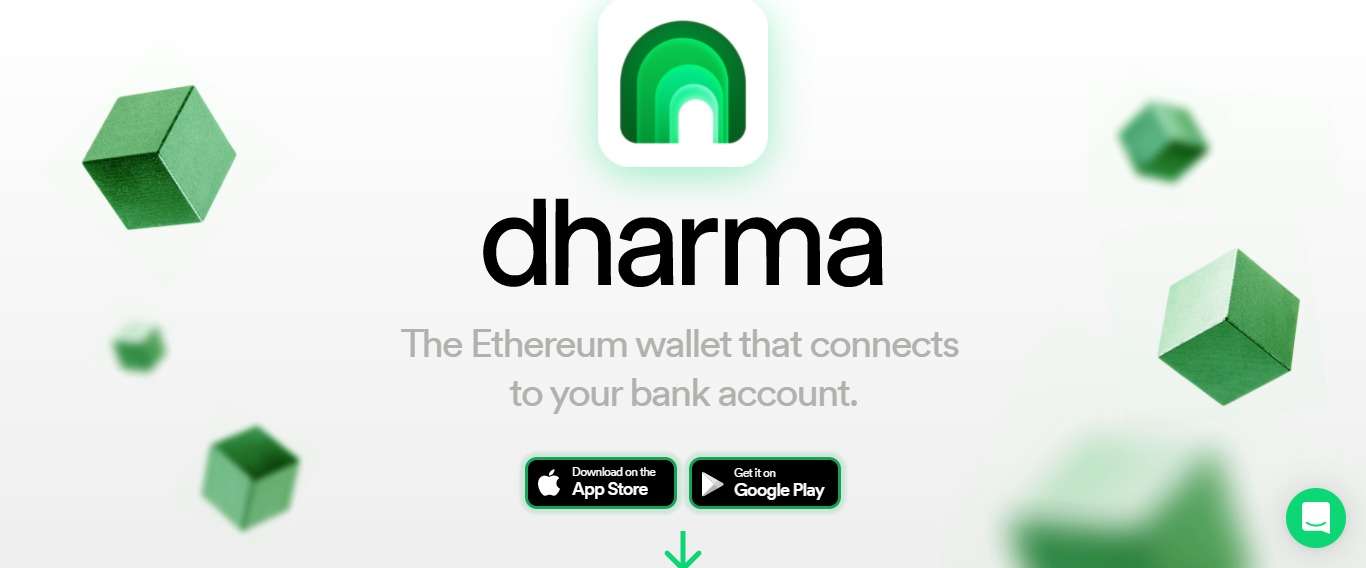About Dharma Wallet
Dharma Wallet Labs launched its first product in April after raising $7 million in February 2019. They had a very different product at the time that wasn’t built on Compound Protocol. It was a product that helped people lend and borrow at fixed rates and durations. They pivoted approximately 6 months later and launched V2 of their product on the Compound Protocol. This allowed their users to lend at variable rates and durations. It also allowed the team to focus on creating a superior experience to others in the industry.
Dharma investor and Autonomous Partners founder Arianna Simpson said: “Working with Compound allows Dharma to focus on the parts of the business which they do best, which in my view include design, product, and user experience, and instead outsource part of the stack. This is a natural step in the maturation of the industry.
Dharma Wallet mobile wallet just added a whole lot of features in their latest update and we love it. Dharma makes DeFi on mobile easier than ever! Dharma is a user friendly, smart contract wallet that doubles as the easiest mobile fiat onramp to DeFi (for those of you in the US). Their slogan: “Dollars to Defi in a tap”.
Dharma is an open-source and non-custodial wallet built on Compound and giving users a gateway to DeFi. From investing in crypto-assets to using lending pools and providing liquidity on DEXs to staking your tokens.With Dharma you can do it all, directly from your bank account.
Zaphq Wallet Key Details
| Key | Details |
|---|---|
| Vendor Name | Zaphq Wallet |
| Features | Open Source, |
| Supported coins | ERC20 |
| Platforms | (Play store) (Apple Store) |
| Validation | Full Node |
| Ease of Use | Average |
| Anonymity | Medium |
| Wallet HQ Location | N/A |
| Listed At Altwow | 18/06/2021 |
| Official Wallet Website | Click Here To Visit Wallet Website |
How To Install Dharma Wallet?
Dharma — Your Ethereum Wallet
Dharma is the Ethereum wallet that connects to your bank account
In less than 10 minutes, you can:
Buy and sell 2,000+ assets in Uniswap.
Earn interest in Compound, Aave, and Yearn.
Invest in *any* Ethereum protocol.
All directly from your bank account, up to $25k / week.
With Dharma, the power of DeFi & Ethereum has never been more accessible or simple.
No more seed phrases, no more Chrome extensions, no more headaches.
Dharma marries the best parts of fiat exchanges like Coinbase and non-custodial Web3 wallets like MetaMask.
Backed by Coinbase, Polychain, Compound Labs, and Aave.
Why use Dharma
If it’s DeFi that’s simple to use, then Dharma is your best bet. Dharma Wallet offer incredibly easy on-ramps and off-ramps enabling you to convert fiat money into crypto and back again at a tap. Unfortunately, this is restricted to only US accounts for now. If you want to deposit and withdrawal cryptocurrencies, then that can be used globally. In addition to simple on- and off-ramps, Dharma offer an incredibly slick interface where you can watch your crypto assets earn interest in real time.
They’ve also focused on making sending and receiving money very easy with simple usernames and not your standard Ethereum addresses. Unfortunately they only offer Ethereum and DAI at the moment. Luckily, that covers many in the DeFi space for now, so it’s worth giving it a try.
Dharma Smart Wallet?
The Dharma Wallet is an open-source and non-custodial wallet built on Compound and allows users to deposit and earn interest, trade and send funds easily. Launched by Dharma Labs in April 2019, the wallet was originally created to help people lend and borrow at fixed rates and durations.
Dharma Labs was founded by Brendan Forster and Nadav Hollander with backgrounds in tech, working at Microsoft, Uber Eats, Coinbase, and Google in the past. Plus Dharma has been funded by some top crypto-based venture capital firms including Polychain, YCombinator and Coinbase Ventures.
Is Dharma secure?
The app doesn’t offer two-factor authentication and it’s very new so they don’t recommend putting your life savings in an account with them. It is a top quality team, backed by top quality investors which makes us trust it more than most, however, with any new technology that is still very much in experimental phase, they don’t recommend storing too much of your assets with them.
Where can use Dharma?
Dharma Wallet is available in most countries. You can check this list to see here if it’s in your countries app store (iOS and Android). As we’re used to with DeFi, all protocol integration features seen in Dharma are permissionless and usable by anyone internationally.
However, the features that are geo-restricted are the banking on-ramp and “gas light” feature since it’s related to the on-ramp. As of now, they are only available to US citizens. Since last week Dharma supports all 50 US states.
Dharma support
Dharma Wallet don’t offer built in support in their app. They do, however, offer chat support on their website which was fairly responsive in our tests. They have a good FAQ section with well-written, detailed answers on quite a lot of topics. Should they start to scale, they may need to build in better support on their native app .