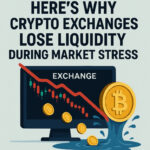About Firefly Wallet
Firefly Wallet is the secure entry point to the IOTA ecosystem. It is built with a bright future in mind. It will evolve into a tool that offers much more than being just a software wallet for your IOTA tokens. Firefly offers a modular design that makes it easy to add innovative new features later on. IOTA’s new wallet guides you through the complexities of crypto, protected and with ease while using cutting-edge technology to secure your tokens.
Firefly Wallet Key Details
| Key | Details |
|---|---|
| Vendor Name | Firefly Wallet |
| Features | Ease-of-use, Security, Future proof |
| Supported coins | ADA |
| Platforms | (Window) |
| Validation | Full Node |
| Ease of Use | Average |
| ID/Company No | 3416/1234/2 |
| VAT ID | DE329624902 |
| Listed At Altwow | 01/02/2022 |
| Official Wallet Website | Click Here To Visit Wallet Website |
How To Install Firefly Wallet ?
A New Beginning
Firefly is built with the future in mind. The first step will be transitioning to the new Chrysalis network using the Firefly wallet.
Ease-of-use
Firefly guides you through the complexities of crypto, protected and with ease.
Security
Firefly uses cutting edge Stronghold technology, so you don’t have to think much about security.
Future proof
Firefly has a modular design that makes it easy to add innovative new features later on.
Profiles
Profiles allow multiple people to securely use the app on the same device.
Pin
Your PIN allows you to open your wallet faster to check balances securely and easily.
Multiple Wallets
With multiple Wallets you can separate and manage your funds with more flexibility.
Bringing the benefits of Chrysalis
Reusable addresses allow you to transact from a single address carefree, without accidentally risking your funds.
24 word recovery phrases – a highly secure and trusted seed phrase back-up.
Improved network performance. More reliable; less hassle. Faster than ever, with confirmation times measured in seconds.
Ease-of-security
Automated updates
Download security and feature updates without ever leaving the app.
Network indicators
Network indicators inform you on the current health of the IOTA network.
Backup and security reminders
Save your wallet setup – make sure you don’t lose anything.
Built with security in mind
Under the hood, the wallet uses the latest advanced security, so that you don’t have to worry about it.
Written in Rust
Rust offers security from the ground up – while maintaining speed, low memory usage and scalability. This allows to build apps with better performance and higher security.
Modular design
Firefly separates different functionalities – like seed storage, handling transactions, and cryptography – in crates. A crate groups related functions, so that the functionality is easy to share between multiple projects.
Secured with Stronghold
Sensitive actions like address generation and transaction signing take place in isolated application memory, keeping the seed away from potential attackers.
Crypto.rs
Crypto.rs combines all cryptographic algorithms used by many of the projects at IOTA Foundation. It reduces the risk of using unsafe crypto implementations, making it easier to audit, resulting in verifiably safer code.
Download Firefly wallet Pro
– Support multiple accounts. You can set different federal addresses and inflation pool, etc.
– Integrated convenient and efficient QR code scanning function. Accounts import/export, namecards, contacts, sending and receiving assets, etc. are fully supported.
– Supporting decentralized asset exchange, you can customize any asset trading pair, view corresponding trading information, create or cancel your own offers.
– Support asset deposit and withdrawal (provided by the corresponding anchor), based on SEP-0006 protocol.
– The private key/seed is encrypted and stored in the local storage, which ensures the security of the assets.
– Support for multiple languages.