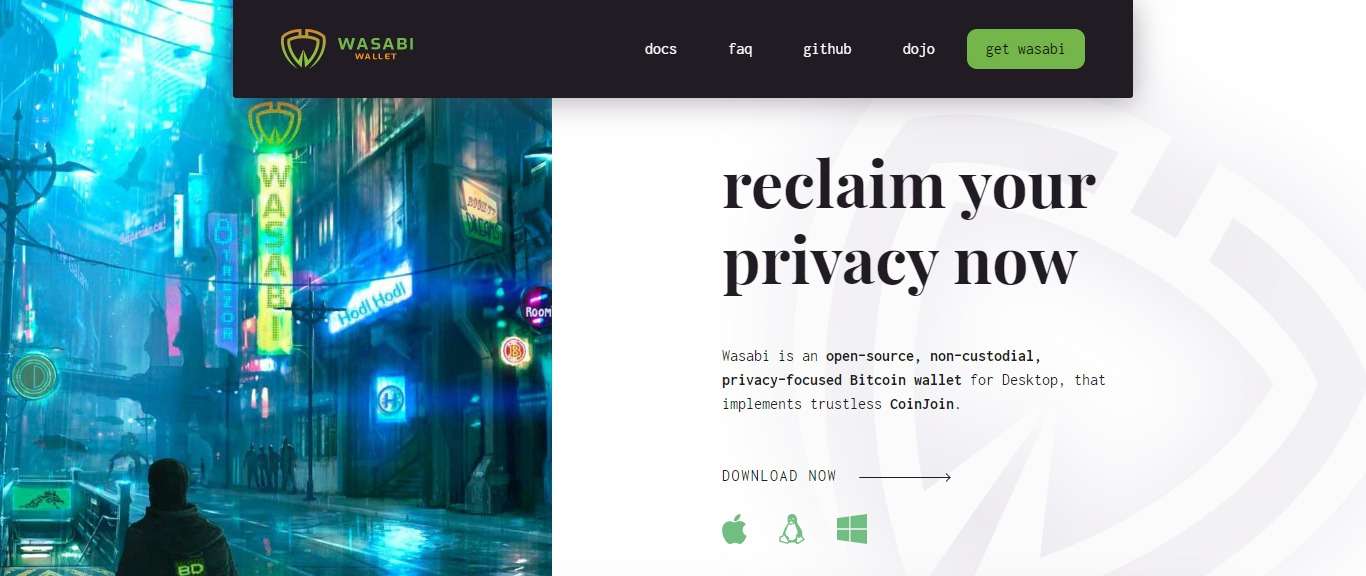Wasabi Wallet is an open-source, non-custodial, privacy-focused bitcoins wallet. It is a piece of software that runs on your computer and helps you to manage your bitcoins. Although Wasabi has some very advanced magic under the hood, it is rather easy to use. You can generate a new set of private keys, or import already existing ones. With Wasabi Wallet you can receive bitcoins into your full control, and you can send them to someone else without needing permission from any other person or entity.
- About Wasabi Wallet
- Wasabi Wallet Key Details
- How To Install Wasabi Wallet?
- Wasabi Wallet Step 1
- Wasabi Wallet Step 2
- Wasabi Wallet Step 3
- Wasabi Wallet Step 4
- Wasabi Wallet Step 5
- Do They Need To Trust Wasabi Wallet With My Coins?
- Use Wasabi Wallet?
- What Is Wasabi Wallet Coin Join?
- What Is The Privacy I Get After Mixing With Wasabi Wallet?
- What Software Supplies The Block Filters That Wasabi Wallet Uses?
- Security
- Stability
- What Is Wasabi Wallet Problems
- Wasabi Wallet Solution
- How To Secure Your Wasabi Wallet?
There is also a powerful Coin Join feature to help obfuscate your transaction history. You can use Wasabi Wallet to manage your hardware Wasabi wallet, and it even connects to your own full node. Of course, Wasabi Wallet is libre and open-source, which means you have full control over the software you manage your money with.
About Wasabi Wallet
Ádám Ficsor worked with several others on a privacy-focused Bitcoin wallet called Hidden Wallet all the way back in December 2015. Wasabi Wallet was unveiled in 2018 at the Building on Bitcoin conference by Ádám. At the time, Wasabi Wallet was essentially Hidden Wallet rebranded and rewritten from scratch with some new features. Key dates:
- The Beta release was on August 1 (on the first anniversary of UASF.)
- The 1.0 release was on October 31 (on the tenth anniversary of the Bitcoin Whitepaper.)
Wasabi Wallet Key Details
| Key | Details |
|---|---|
| Vendor Name | Wasabi Wallet |
| Supported Currency | BTC |
| Wallet Features | Hierarchical Deterministic, Open Source |
| Platforms | (Window),(Lunix),(Mac oS) |
| Validation Type | SPV |
| Ease of Use | Average |
| Anonymity | High |
| Support | 24/7 |
| Listed At Altwow | 06/08/2020 |
| Official Wallet Website | https://www.wasabiwallet.io/ |
How To Install Wasabi Wallet?
Do They Need To Trust Wasabi Wallet With My Coins?
No, Wasabi Wallet‘s Coin Join implementation is trustless design. The participants do not need to trust each other or any third party. Both the sending address (the Coin Join input) and the receiving address (the Coin Join output) are controlled by your own private keys. The Wasabi Wallet server merely coordinates the process of combining the inputs of the participants into one single transaction, but the Wasabi Wallet can neither steal your coins, nor figure out which outputs belong to which inputs (look up “Chaumian Coin Join” if you want to know more
Use Wasabi Wallet?
Every single line of code in Wasabi Wallet, the wallet, the backend server, the tests, the packager, the library, the daemon, the api, the documentation – has always been and will always be libre and open-source under the MIT license. This means that anyone, yes, ANYONE can use Wasabi without permission, for any use case, free of charge.
Wasabi Wallet is used by individuals to receive and spend every day payments, to manage their hardware wallet long term hodlings, and to Coin Join their sats for added privacy. There are also entrepreneurs who use Wasabi to defend their customers from spies and to ensure a private business relationship. Young kids have Wasabi to stack the sats gifted by grandma, and they learn the importance of hodling.
What Is Wasabi Wallet Coin Join?
A mechanism which multiple participants combine their coins (or UTXOs, to be more precise) into one large transaction with multiple inputs and multiple outputs. An observer cannot determine which output belongs to which input, and neither can the participants themselves. This makes it difficult for outside parties to trace where a particular coin originated from and where it was sent to (as opposed to regular bitcoin transactions, where there is usually one sender and one receiver).
This can be done with non-custodial software like Wasabi Wallet that eliminates the risk of funds disappearing or being stolen. Each of the signatures are created on the participants’ computers after thorough verification, so nobody can alter the transaction or redirect the funds. The funds will always be in a Bitcoin address that you control.
In very simple terms, Coin Join means: “when you want to make a transaction, find someone else who also wants to make a transaction and make a joint transaction together”.
What Is The Privacy I Get After Mixing With Wasabi Wallet?
This depends on how you handle your outputs after the Coin Join. There are some ways how you can unintentionally undo the mixing by being careless. For example, if you send a mixed coin to an already used address, then anyone can see that both coins are controlled by the same entity and more importantly anyone who know that the address is yours know that you own that mixed coin. Address reuse is very bad for your privacy. Another deanonymizing scenario happens when you combine mixed outputs with unmixed ones when sending: a third party will be able to make the connection between them as belonging to the same sender. This is why you need to be careful with change coins.
The practice of being careful with your post-mix outputs is commonly facilitated through coin control, which is the default way of interacting with the wallet. Find out more about coin control in here.
What Software Supplies The Block Filters That Wasabi Wallet Uses?
The zkSNACKs coordinator supplies the same set of filters to every client. This means you rely on the Wasabi Wallet backend providing you valid filters. But because you download the blocks from a random Bitcoin peer-to-peer node – or your own node – the coordinator cannot spy on which blocks you are interested in. Furthermore, the random node will only know which block is needed but it won’t have any clue which transaction(s) belongs to the wallet.
Security
Some people prefer open-source software because they consider it more secure and stable than proprietary software.
Because anyone can view and modify open-source software, someone might spot and correct errors or omissions that a program’s original authors might have missed. And because so many programmers can work on a piece of open-source software without asking for permission from original authors, they can fix, update, and upgrade open-source software more quickly than they can proprietary software.
Stability
Many users prefer open-source software to proprietary software for important, long-term projects.
Because programmers publicly distribute the source code for open-source software, users relying on that software for critical tasks can be sure their tools won’t disappear or fall into disrepair if their original creators stop working on them. Additionally, open-source software tends to both incorporate and operate according to open standards.problem
What Is Wasabi Wallet Problems
Each Utxo is a uniques nowflake with a public transaction history. For example, when Alice sends a coin to Bob, then Bob does not just have any random utxo, but he has specifically the coin that Alice has sent him. When Bob sends this coin to Charlie, then Charlie can check the history of the coin and see the transaction from Alice to Bob. But due to the pseudonymity of Bitcoin, he does not necessarily find out that Alice is involved.
Wasabi Wallet Solution
Contrary to many other wallets, Wasabi Wallet does not show only the total value of bitcoin in the wallet. Rather, in both the send and coin join tabs there is a list of all the individual utxos. Because Wasabi Wallet requires users to label every receiving address, the history of each coin is clear at first glance. In order to spend a specific coin, it must be manually selected, which prevents the wrong coin from being included in the transaction
How To Secure Your Wasabi Wallet?
There Are A Number Of Ways To Keep The “Bad Guys” Away From Wasabi Wallet . And Although Cryptocurrency, As A Technology, Has Increased Anonymity And Encryption, The Devices On Which These Funds Are Stored (Phone, Pc, Tablet) Are Much More Susceptible To Hacking. Below Are A Number Of Simple Tips That Can Improve The Security Of Your “Crypto Wallet”.
Step 1 : Store Your Token Pocket Wallet Private Keys Offline: Print Them Out On Paper
The “Hunt” For Your Data Does Not Stop For A Minute, Regardless Of What Gadget You Use, Or What Network You Are Connected To. A Good Idea To Solve Some Of The Problems Associated With The Possibility Of Theft Of Personal Data Is Printed On Paper Keys For The Wallet — A Variant Of Replacing The Software “Assistant”. In This Case, You Will Only Need Paper And A Printer — No Additional Devices Or Gadgets. The Output Will Be A Kind Of Offline Wallet, Represented By A Pair Of Printed Keys. Some Enthusiasts Refer To This Approach As “Cold Wallets”, Because In The End, The Storage Process Takes Place Offline.Paper Wallets Are In Regular Demand, And You Can Test Their Functionality Yourself:
The Main Difference: The Creation Of Unique Addresses And Keys Through The Use Of Client-side Js Scripts. In Other Words, Keys Are Created Immediately On Your Pc, Without Requiring Data Transfer Over The Internet. And To Make This Process More Fun, The Developers Suggest That You Move The Mouse And Fill In Text Fields, Thus Obtaining Unique Data For Generating The Necessary Tools.
Step 2 : Setup Second Step Verification
Two-factor Authentication Requires The User To Enter An Additional Code From Another Source – Such As A Text Message Or Email. However, The Most Common Method Is Through The Google Authenticator App. Just Install It On Your Phone And It Will Generate A New 6-digit Access Code To Log In To Your Wasabi Wallet Or Make Transfers.
We Recommend Using Only Those Web Wallets That Do Not Support Two-factor Verification. In Particular, The Wasabi Wallet Offers To Activate 2fa Already At The Registration Stage.
Step 3 : Create A Strong Password For Your Wasabi Wallet
If You Decide To Use A Web Wasabi Wallet, Which Is Recommended Only For Small Transactions, Alway Make Sure That Your Password Is Secure. Never Enter Your Date Of Birth Or Credit Card Pin As Your Password. Use Alphanumeric Combinations, Combine Cases, Use Underscores, And So On. But It’s Best To Use An Strong Online Password Maker Website.
Step 4 : Learn To Recognize Phishing Sites
Phishing Sites And Apps Mimic The Design Of Popular Crypto Wallets In The Smallest Detail — Only The Page Address Is Slightly Different. Before Entering Your Private Key Or Secret Phrase In Your Wallet, Make Sure That The Page Address Is Correct.
The Chrome Store Library Is Known For Its Abundance Of Phishing Extensions, Especially For Cold Wallets Like Ledger. Although Google Removes Dozens Of Such Fraudulent Products Every Month, New Ones Are Coming In Their Place. In March 2020, Fraudsters Stole More Than $ 250,000 In Ripple Coins From Their Wallets Using A Fake Extension, And In June 2020, Crypto Podcast Host Eric Savix Lost All Of His 12 Bitcoins By Entering A Secret Phrase In A Phishing Extension For Ledger.
Step 5 : Don’t Click On Links In Emails
Phishers Often Send Emails From An Address That Is Almost Identical To The Real Address Of The Wallet Support Service. For Example, If You Use A XYZ Wallet From xyz.cxom Then You May Receive An Email From A Fake Address Like Support@xy-z.com Instead Of The Present Support@xyz.com. These Emails Try To Scare The User Or Create The Illusion Of Urgency — For Example, You Will Be Informed That Your Account Has Been Hacked/Blocked And That You Need To Update Your Security, Change Your Password, And So On. The Link Leads To A Fraudulent Page That Will Either Steal Any Data You Enter Or Install A Virus On Your Device.
This Also Applies To Ads Above Google Search Results That Often Advertise Phishing Pages. Here Is An Example – Note The Difference In Just One Letter Between A Real Address And A Fraudulent One:
Step 6 : Install Or Use Trusted Antivirus
The First Thing You Should Do After Installing A Wasabi WalletIs Install A Reliable Antivirus And Update It. Most Cyber Attacks Attempt To Send Important Information From Your Computer, You Should Make Sure That Your Pc Or Mobile Is Protected From A Virus Threat. Regularly Update Your Antivirus To Minimize The Risks Associated With The Appearance Of New Virus Threats That The Old Version Did Not Protect Against.
Step 7 : Never Disclose Your Private Keys
Private Keys Are Intended Exclusively For You. You Should Not Disclose Them For Transactions Or Cryptocurrency Purchases
Final Thought
We Hope You Like Our Wasabi Wallet Review . If You Like Than Please Comment Your Thought Below . Also Subscribe Our Newsletter For More Interesting Wasabi Wallet Reviews . Thanks For Visit At Altwow .