In this article I will cover the Using MetaMask for Cross-Chain Transfers. MetaMask is a multi-functional cryptocurrency wallet that enables users to transfer tokens between different blockchain networks.
- What is Cross-Chain Transfers?
- Using MetaMask for Cross-Chain Transfers
- Step 1: Install and Set Up MetaMask
- Step 2: Add and Switch Networks
- Step 3: Connect to a Trusted Cross-Chain Bridge
- Step 4: Select Source and Destination Chains
- Step 5: Choose Token and Amount
- Step 6: Approve the Transaction
- Step 7: Complete the Transfer
- Step 8: Verify Tokens on Destination Chain
- Step 9: Stay Secure
- Why Use MetaMask for Cross-Chain Transfers
- Preparing MetaMask for Cross-Chain Transfers
- Tips for Safe and Efficient Transfers
- Common Issues and Troubleshooting
- Pros & Cons
- Conclusion
- FAQ
The possibility of cross-chain transfers expands the world of DeFi to multiple platforms and ecosystems. In this article, we will go over everything from setup, to a detailed how-to, safety and efficiency tips, as well as how to resolve common issues.
What is Cross-Chain Transfers?
Cross-chain transfers are the movement of digital assets like cryptocurrency or tokens from one blockchain network to another. This enhances the accessibility of blockchain ecosystems for users, enables them to access decentralized finance (DeFi) opportunities, or use blockchains with lower fee structures.
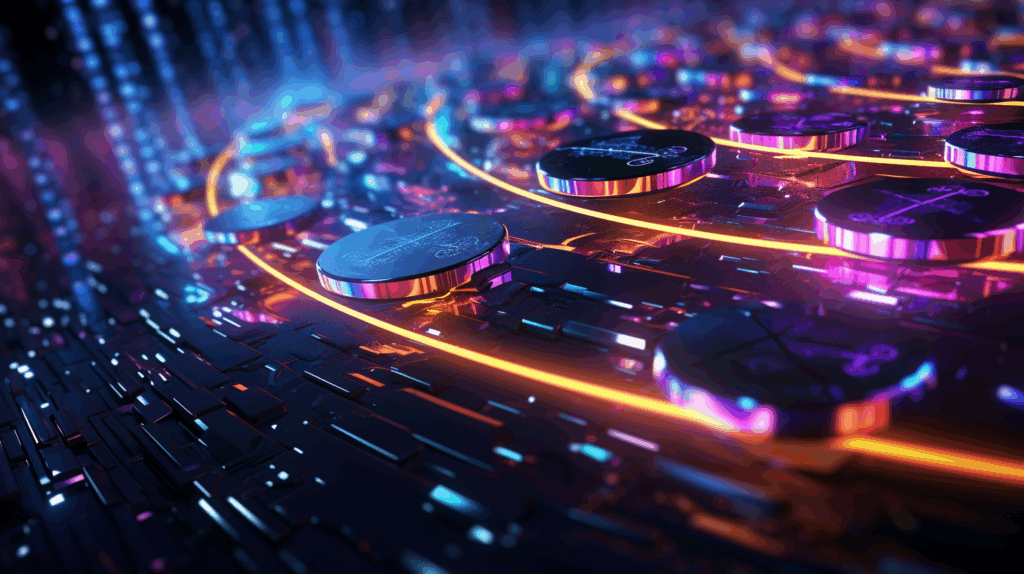
Unlike intra-blockchain transfers, cross-chain transfers require some form of specialized infrastructure known as bridges, which enable the secure asset transfers while preserving asset valuation. Expansion of these transfers increase the ease of integration for different blockchains improving the functionality and accessibility of cryptocurrency assets across various networks.
Using MetaMask for Cross-Chain Transfers

Here’s a clear step-by-step guide for using MetaMask for cross-chain transfers:
Step 1: Install and Set Up MetaMask
- You can get MetaMask from the Chrome, Firefox, and Edge stores, or from your mobile app stores.
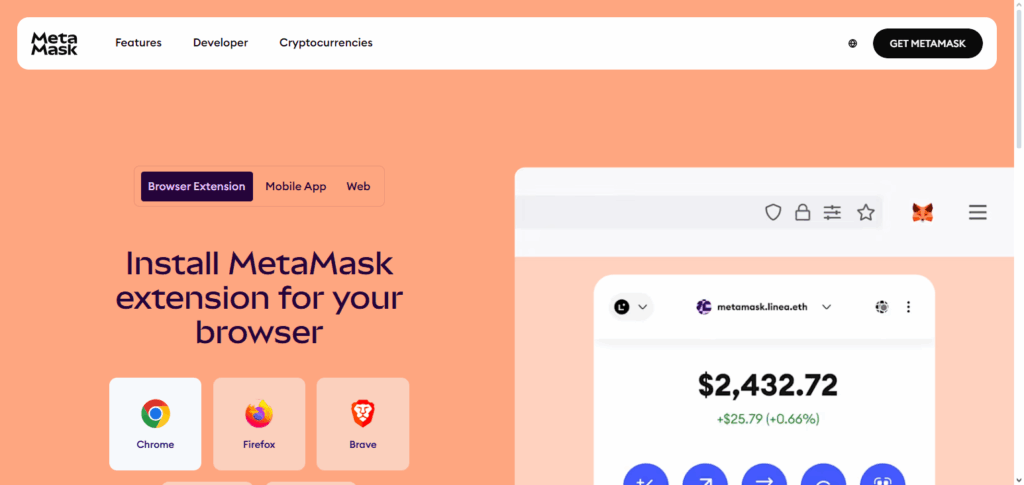
- You can create a new wallet or restore an existing wallet from the seed phrase.
- Backup your seed phrase and secure it because it is necessary for your wallet recovery.
Step 2: Add and Switch Networks
- Go to MetaMask and click the network dropdown.
- Add the new target blockchain (Binance Smart Chain, Polygon, etc) with the given RPC information.
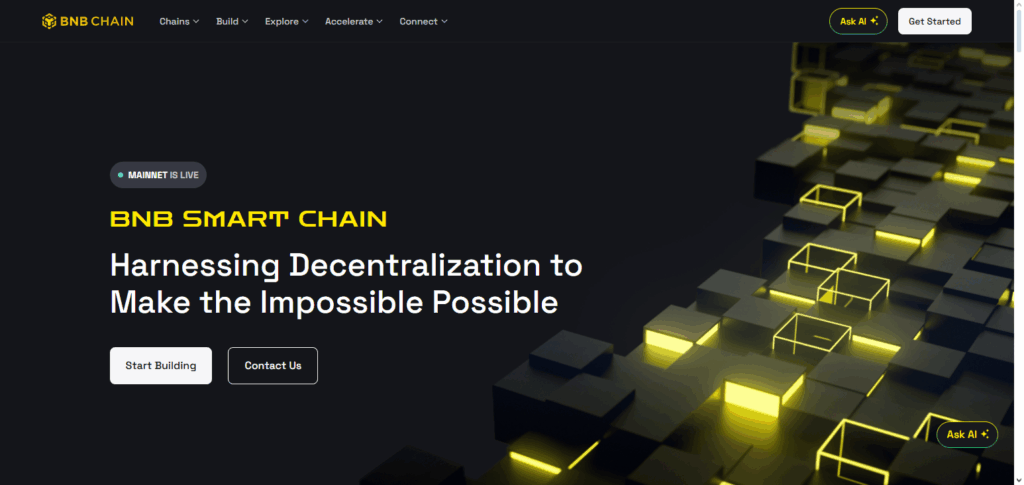
- Switch the networks based on the location of the assets and the desired location of the transfer.
Step 3: Connect to a Trusted Cross-Chain Bridge
- Use a reliable bridging platform (Multichain, Anyswap, Wormhole, etc) to perform the transfer.
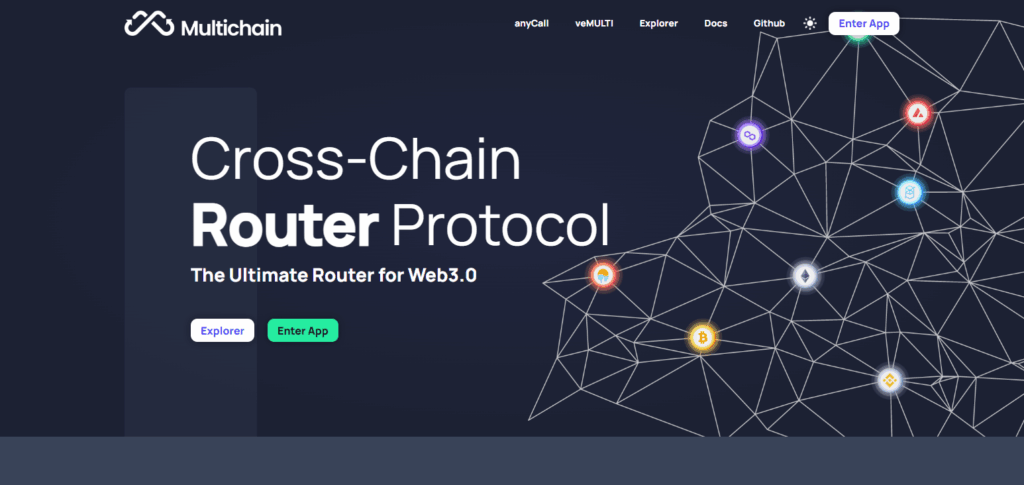
- Authorize the bridge connection with your MetaMask wallet to establish connection.
Step 4: Select Source and Destination Chains
- Specify the blockchain your tokens are currently based on.
- Specify the blockchain for the transfer of your tokens.
Step 5: Choose Token and Amount
- Specify the token or cryptocurrency you are transferring.
- Specify the amount to be sent.
- Review network fees to ensure there are sufficient funds available for gas fees.
Step 6: Approve the Transaction
- Approve the token transfer in MetaMask.
- Validate the transaction details, especially the destination address and amount.
Step 7: Complete the Transfer
- The bridge will commence processing your transaction post-approval.
- Monitor the transaction for confirmations on both blockchains.
Step 8: Verify Tokens on Destination Chain
- Change MetaMask to the destination blockchain.
- Verify that the tokens are present in your wallet.
- If the tokens do not appear, use the contract address to add them.
Step 9: Stay Secure
- Follow only official bridges and verify listed URLs.
- Keep your private keys and seed phrase confidential.
- Ensure that tokens already confirmed on the network are not spent and wait for confirmations before using them.
Why Use MetaMask for Cross-Chain Transfers
Multi-Chain Compatibility – MetaMask provides support for Ethereum, Binance Smart Chain, Polygon, and Avalanche, facilitating cross-chain transfers.
User-Controlled Security – MetaMask allows users to control private keys and seed phrases, minimizing the need for third-party custodians.
DeFi Integration – Cross-border transfers are conducted swiftly through the integrated bridges and dApps with MetaMask.
Easy Network Switching – Switching between networks in the wallet is instantaneous, simplifying cross-chain transfers.
Transparent Transaction Management – Users can view network fees alongside confirmations and token balances, providing transparency.
Preparing MetaMask for Cross-Chain Transfers
Set Up The Wallet – Go to the official MetaMask Site or Download it from chrome, firefox, edge or mobile. Create a new wallet or restore an old one using the seed phrase.
Have A Wallet Backup – Use a secure strategy to keep your seed phrase. Enable added features such as password lock and biometric lock to add an extra layer of optional security.
Add Other Networks – MetaMask automatically allows for Ethereum. Other blockchains will have to be added manually such as Binance Smart Chain or Polygon using their custom RPC details.
Easily Change Between Networks – Ensure the capability to change between the various networks instantly for smooth transfers.
Wallets Must Be Funded – Ensure the specific tokens with the gas fees required for the transfer.
Tips for Safe and Efficient Transfers
Confirm Addresses – Always cross-verify the wallet address to which the funds will be transferred.
Check Trusted Bridges – Refrain from using disreputable cross-chain bridges to prevent scams or funds from being misplaced.
Check Gas Fee – Maintaining an eye on both source and destination chain transaction fees would be beneficial.
Transfer in Small Amounts – It is advisable to undergo test transfers in increasing amounts.
Update Regularly – For better security and compatibility, always update the bridge and MetaMask.
Avoid Official Website Links – Always use verified links to access bridges and dApps.
Common Issues and Troubleshooting
Failed Transactions – Transfers may sometimes fail due to insufficient gas fees or network congestion. You should check gas fees and retry.
Tokens not Showing – To make tokens visible, you may need to add them using the contract’s address on the destination chain.
Network Incompatibility – Make sure that the bridge you want to use supports both the source and destination chains.
Delayed Transfers – Cross chain transfers may be slower based on how quickly the blockchain confirms transactions.
Incorrect Addresses – Tokens sent to an incorrect address will be irretrievably lost; hence, you should verify the address prior to sending them.
Pros & Cons
| Pros | Cons |
|---|---|
| Supports multiple blockchains (Ethereum, BSC, Polygon, etc.) | Requires manual setup of networks and bridges |
| Full control of private keys and wallet security | Transaction failures possible if not careful |
| Easy integration with DeFi platforms and dApps | Gas fees may vary and be high during congestion |
| Transparent transaction management and confirmations | Risk of phishing or using untrusted bridges |
| Quick network switching for seamless transfers | Cross-chain transfers can take longer than single-chain transactions |
Conclusion
The ability to perform cross-chain transfers using MetaMask provides new avenues for users to access various blockchain ecosystems and engage with decentralized finance. With a well-configured wallet, added networks, and use of reputable bridges, tokens can be transferred across chains with both safety and efficiency.
Adhering to address confirmations, fee observation, and beginning with minimal transfers enhances safety. For those looking to unlock cross-chain possibilities, MetaMask’s multi-functionality, robust security, and straightforward usability versatile make it a dependable choice.
FAQ
Is MetaMask safe for cross-chain transfers?
Yes, MetaMask is secure as long as you keep your private keys and seed phrase safe and use trusted bridges.
How long do cross-chain transfers take?
Transfer times depend on network congestion and the specific bridge, ranging from a few minutes to an hour.
Are there fees for cross-chain transfers?
Yes, you must pay gas fees on both the source and destination chains, plus possible bridge fees.








