What is TradingView Chart Tool ?
TradingView Chart Tool is an online charting platform used by traders and investors to analyze and monitor the markets. It offers a wide range of technical indicators, charting tools, real-time data, and professional-level customization options. The platform is user-friendly and provides powerful analytics and insights to help traders make better decisions.
- What is TradingView Chart Tool ?
- Some Important Points Of TradingView
- TradingView Tool Price
- How To Use Tradingview Tools?
- How Does TradingView Work?
- Is TradingView Safe?
- Tradingview Features
- Charts That Move Markets
- TradingView Customer Support
- A Technical Analysis, Done Correctly
- Tradingview Mobile App
- Unmissable Alerts
- Test Your Trading Strategies
- Tradingview Pros & Cons
- Bons Tips : How To Earn Money From Tradingview Platform ( Tradingview Affiliate Program )
- Tradingview Video
- TradingView Conclusion
- Tradingview Tool FAQ
Some Important Points Of TradingView
| Important | Points |
|---|---|
| Tools Name | TradingView |
| Price | $0-59.95/month |
| Free Version | Available |
| Device Supported | Android , Web , IOS |
| Notifications and Alerts | Yes |
| Customer Support | Live Chat: 24/7 , Email Support , Ticket System |
| Official Website | Click Here To Visit |
TradingView Tool Price
TradingView is a powerful online charting platform used by traders and investors around the world. The cost of the TradingView platform varies depending on which plan you choose. The basic plan starts at $14.95 per month and goes up to $29.95 per month for the Pro plan. There is also an Elite plan which costs $59.95 per month. All plans include access to the full range of features, including real-time market data, advanced charting tools, technical indicators, and more.
TradingView has four unique account tiers:
● Free
● Pro
● Pro+
● Premium
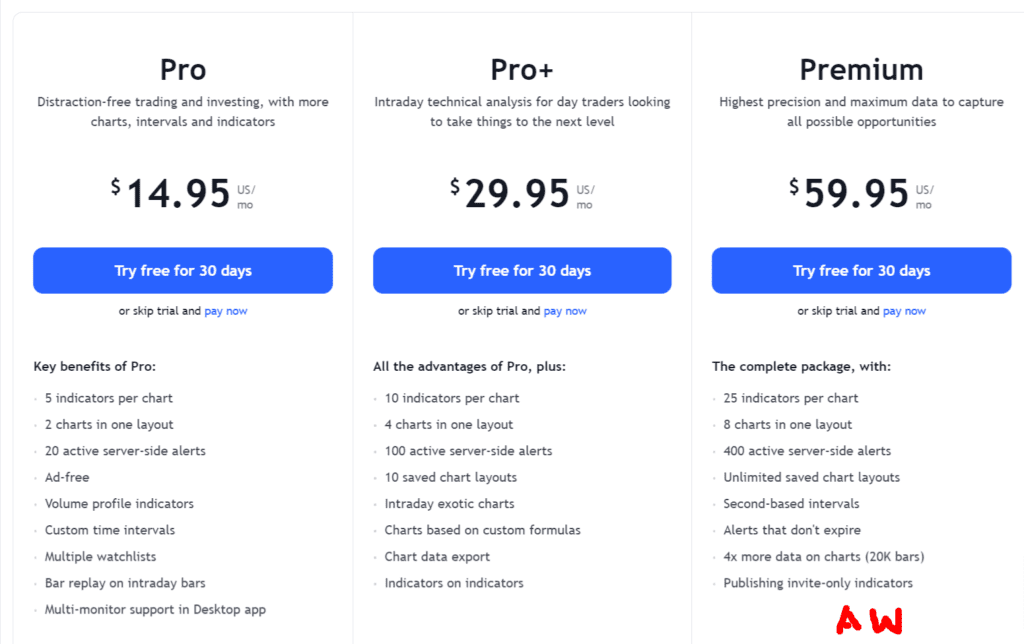
How To Use Tradingview Tools?
Below Is Step To Use Tradingview Platform
1. Create an Account: Before you can start using TradingView, you must first create an account. You can sign up for a free account or a paid account. If you are just starting out, the free account should be sufficient.
2. Set Up Your Preferences: Once you have created an account, you can customize your experience by adjusting your preferences. You can customize the look and feel of the charts, the data you want to view, and the types of notifications you want to receive.
3. Add Charts: Once you have set up your preferences, you can start adding charts. You can choose stocks, indices, commodities, and forex. You can also add indicators and overlays, such as moving averages and Bollinger Bands.
4. Analyze the Charts: With the charts in place, you can start analyzing the data. You can use the different tools to analyze the price movements, trends, and patterns. You can also view the news and the economic calendar to get an idea of the market sentiment.
5. Make a Trade: Once you have identified a trading opportunity, you can make a trade. You can place a buy or sell order, or set up a limit order. You can
How Does TradingView Work?
TradingView is a powerful financial charting and analysis platform for traders. It provides real-time financial data and technical analysis tools on stocks, futures, and forex markets. It also allows users to create customized charts and indicators, share trade ideas with other traders, and access community-generated content such as news, blogs and more. To get started, users register for an account and then log in to access the platform.
They can then search for stocks, funds, and other financial instruments to get detailed information and charts. They can also set up watchlists to track specific stocks or instruments and get real-time price alerts. Additionally, users can use the platform’s technical analysis tools to identify trends and patterns, and access community content to get insights into the markets and trading strategies.
Is TradingView Safe?
Yes, TradingView is a safe platform for trading and investing. It is a reputable and trusted platform, with strong security measures in place to protect users’ data and accounts. The platform is registered with the FINRA and is compliant with the SEC and FINRA regulations. Additionally, TradingView offers two-factor authentication and encrypted data storage to keep user accounts secure.
Tradingview Features
Charts That Move Markets
Whether you need to quickly look up the latest stock price or parse complex price patterns with lengthy scripts, Tradingview have you covered. With tradingview variety of services, company sure you’ll find what you’re looking for.
TradingView Customer Support
We can be reached via email at support@tradingview.com. Alternatively, you can reach tradingview via live chat available on website, or through one of company social media channels.
A Technical Analysis, Done Correctly
Tradingview platform offers a variety of pre-built studies, 50+ intelligent drawing tools, and a set of tools for in-depth market analysis. Tradingview Tools study selection includes a variety of popular trading concepts.
Tradingview Mobile App
The official TradingView mobile app is available for download on both Android and iOS devices. The app allows users to access all the features of the web-based platform, such as real-time charts, drawing tools, and watchlists. It also offers a range of features that are specific to mobile users, such as notifications, push alerts, and news feeds.
Unmissable Alerts
Trading indicators had been in no way this powerful, bendy and clean to use. Cloud primarily based, to be had on any device and powered through the Pine Script™ — all of the bells and whistles burst off — so you’ll never omit a exchange (unless you’re taking downtime in a deep cave).
Test Your Trading Strategies
Yes, this is possible with trading simulation software. Trading simulation software allows you to test your trading strategies in a simulated environment using historical data. You can place trades on the chart and see how they would have performed over time. This can be a great way to get an idea of how your strategies would have performed in the real world. Additionally, some trading simulation software provides backtesting capabilities, allowing you to test your strategies against historical data. This can be an invaluable tool for fine-tuning your strategies and getting a better understanding of the markets.
Tradingview Pros & Cons
| PRO | CONS |
|---|---|
| A free plan is available to test out the platform | Customer service choices not all-inclusive |
| Large database of indicators to help with technical analysis | Higher-tier plans out of some investors’ budgets |
| Comprehensive stock screening | Certain areas of the website poorly organized |
| Wide selection of engaging educational resources | |
| Backtest trading strategies and paper trade to practice | |
| Impressive selection of research tools |
Bons Tips : How To Earn Money From Tradingview Platform ( Tradingview Affiliate Program )

Yes, Tradingview does have an affiliate program. The program allows you to earn commission on referrals to their website. You will receive a 20% commission on any subscription plans purchased by your referrals. You will also receive a 5% commission on any purchases from their marketplace. The affiliate program is free to join, and you can get started in just a few minutes.
Tradingview Video
TradingView Conclusion
Overall, TradingView is a great platform for traders of all levels to gain access to the markets and to research and analyze market data.
Tradingview Tool FAQ
What is Tradingview?
TradingView is an advanced financial visualization platform with the ease of use of a modern website. It offers a wide range of features for technical analysis and charting of stocks, ETFs, Forex, cryptocurrencies and Futures. It is used by professional and retail traders alike.
How do I use Tradingview?
Tradingview is easy to use. You can start by creating a free account, then choose the asset you want to trade. Use the charting and analysis tools to study the market, look for trading signals and patterns, and make trading decisions. You can also use the social features to connect with other traders.
How much does Tradingview cost?
Tradingview offers a free version and a Pro version. The free version offers basic features, while the Pro version unlocks the full range of features and access to real-time data. Prices for the Pro version start at $14.95 per month.
What tools does Tradingview provide?
Tradingview provides a wide range of tools for analyzing the markets, including charting and technical analysis tools, real-time data, market scanners, and alerts. It also provides social features such as watchlists and chatrooms.
Is Tradingview safe?
Tradingview is a secure platform. All data is encrypted and hosted on secure servers. It also offers two-factor authentication and other security features to protect user data.








