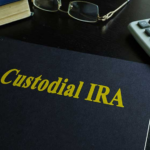SelfKey Wallet is a product of the SelfKey foundation. It is a cryptographic wallet that supports ETH and all ERC-20 tokens storage, monitor and management. At SelfKey Wallet, the users are able to create a SelfKey ID with their personal details and KYC documents. In addition, the users’ password is personal and so, no one else can have external access to it.
- About Selfkey Wallet
- Selfkey Wallet Key Details
- How To Install Selfkey Wallet?
- The SelfKey Foundation
- Self Sovereign identity means your data belongs to you
- Open a business abroad and pay for it with KEY
- Setup a Bank Account from the Bank Accounts Marketplace
- Take Your Tokens With You
- 4 reasons why SelfKey is the identity management solution for you
- Your data stored on your local device
- The Wallet is free and open-source
- Your digital identity is secure
- Get access to the Marketplace
- How To Secure Your SelfKey?
- Final Thought
About Selfkey Wallet
Selfkey Wallet is a fast-growing blockchain startup developing digital identity solutions. We empower individuals and corporations to take back ownership of their identity data. SelfKey is a blockchain technology startup developing innovation in digital identity management, empowering individuals (and corporations) to truly own, control, and manage their personal data. With data breaches happening every week, the mission is to change how the world manages and processes identity transactions using blockchain technology.
This will create a safer world where our personal data and privacy is protected. During the token sale in January 2018, Selfkey reached the ‘Public Sale Max Cap’ in 11 minutes, raising $22M. The blockchain identity management market is expected to grow from $90.4 Million USD in 2018 to $2 Billion USD by 2023, at an annual growth rate of 84.5%.
Selfkey Wallet Key Details
| Key | Details |
|---|---|
| Vendor Name | Selfkey Wallet |
| Features | Open Source |
| Supported coins | ETH, ERC20 |
| Platforms | (Window) |
| Validation | Centralized |
| Ease of Use | Average |
| Anonymity | Medium |
| Wallet HQ Location | N/A |
| Listed At Altwow | 02/10/2020 |
| Official Wallet Website | Click Here To Visit Wallet Website |
How To Install Selfkey Wallet?
The SelfKey Foundation
The SelfKey Review Foundation has obtained the Regulatory Sandbox License (RSL) from the Board of Investment of Mauritius. This RSL license allows SelfKey to develop identity products with a greater level of regulatory certainty, in line with our mission to allow individuals to truly own and control their digital identity. Being approved by the Mauritius BOI, reaffirms our project’s potential and positions us under the scrutiny and monitoring of a regulator, which can help us to meet established milestones. Mauritius has been referred to as “Ethereum Island” and is becoming an international hub for blockchain startups.
Self Sovereign identity means your data belongs to you
The SelfKey wallet is non-custodial, you are in full control of your data, documents and digital assets.
SelfKey can never steal or lose your identity data or digital assets.
- Securely store and manage your identity documents and digital assets
- Access multiple marketplaces to compare and sign up for
- Manage your identity
Open a business abroad and pay for it with KEY
Start a new business, open a new bank account, or get documents notarized through the SelfKey Marketplace. Powered by the KEY token and priced against USD, the SelfKey Marketplace provides access to a variety of services with full transparency on documentation requirements, cost, and total processing time.
Setup a Bank Account from the Bank Accounts Marketplace
- Explore global options for banking, corporate, individual and wealth management
- Apply for an international bank account directly from your SelfKey wallet
- Send your identification documents and data (KYC) with a single click
Take Your Tokens With You
The SelfKey Mobile Wallet allows you to easily manage your ERC20 tokens from anywhere in the world. Available for both Android and iOS devices, you can download it now and enjoy these features:
- Send and receive ERC20 tokens from your phone
- A visual dashboard displaying your token portfolio
- Easy backups to enhance safety
Import Your Desktop Wallet
The SelfKey Review Mobile Wallet allows you to easily import your Desktop Wallet onto your mobile device. This gives you complete clarity over your token portfolio including a visual dashboard displaying all of your ERC20 tokens.
Manage Your Identity From Your Mobile Device
The aim is to provide you with a state of the art, blockchain-powered identity solution that protects your data across all devices. The SelfKey Mobile Wallet will become an integral part of this mission and we look forward to adding more exciting features to this effect in the future. Watch this space.
4 reasons why SelfKey is the identity management solution for you
Your data stored on your local device
Typically data is stored on servers that are vulnerable to hacks and data breaches. SelfKey operates locally, meaning your data is stored on your device. If SelfKey’s servers are hacked, your data is unaffected.
The Wallet is free and open-source
Top of the range identity management solutions are very expensive and often have recurring monthly costs. The SelfKey Identity Wallet on the other hand is completely free and open-source.
Your digital identity is secure
The SelfKey Review Identity Wallet has been audited by Uncloak.io, and was designed to protect your privacy. You have complete ownership of your digital identity and your ERC tokens.
Get access to the Marketplace
The SelfKey Identity Wallet is much more than just a place to store your identity and your tokens. It also allows you to open a business abroad through the Incorporations Marketplace.
How To Secure Your SelfKey?
There Are A Number Of Ways To Keep The “Bad Guys” Away From SelfKey Wallet . And Although Cryptocurrency, As A Technology, Has Increased Anonymity And Encryption, The Devices On Which These Funds Are Stored (Phone, Pc, Tablet) Are Much More Susceptible To Hacking. Below Are A Number Of Simple Tips That Can Improve The Security Of Your “Crypto Wallet”.
Step 1 : Store Your Token Pocket Wallet Private Keys Offline: Print Them Out On Paper
The “Hunt” For Your Data Does Not Stop For A Minute, Regardless Of What Gadget You Use, Or What Network You Are Connected To. A Good Idea To Solve Some Of The Problems Associated With The Possibility Of Theft Of Personal Data Is Printed On Paper Keys For The Wallet — A Variant Of Replacing The Software “Assistant”. In This Case, You Will Only Need Paper And A Printer — No Additional Devices Or Gadgets. The Output Will Be A Kind Of Offline Wallet, Represented By A Pair Of Printed Keys. Some Enthusiasts Refer To This Approach As “Cold Wallets”, Because In The End, The Storage Process Takes Place Offline.Paper Wallets Are In Regular Demand, And You Can Test Their Functionality Yourself:
The Main Difference: The Creation Of Unique Addresses And Keys Through The Use Of Client-side Js Scripts. In Other Words, Keys Are Created Immediately On Your Pc, Without Requiring Data Transfer Over The Internet. And To Make This Process More Fun, The Developers Suggest That You Move The Mouse And Fill In Text Fields, Thus Obtaining Unique Data For Generating The Necessary Tools.
Step 2 : Setup Second Step Verification
Two-factor Authentication Requires The User To Enter An Additional Code From Another Source – Such As A Text Message Or Email. However, The Most Common Method Is Through The Google Authenticator App. Just Install It On Your Phone And It Will Generate A New 6-digit Access Code To Log In To Your Wallet Or Make Transfers.
We Recommend Using Only Those Web Wallets That Do Not Support Two-factor Verification. In Particular, The SelfKey Offers To Activate 2fa Already At The Registration Stage.
Step 3 : Create A Strong Password For Your SelfKey Wallet
If You Decide To Use A Web Wallet, Which Is Recommended Only For Small Transactions, Always Make Sure That Your Password Is Secure. Never Enter Your Date Of Birth Or Credit Card Pin As Your Password. Use Alphanumeric Combinations, Combine Cases, Use Underscores, And So On. But It’s Best To Use An Strong Online Password Maker Website.
Step 4 : Learn To Recognize Phishing Sites
Phishing Sites And Apps Mimic The Design Of Popular Crypto Wallets In The Smallest Detail — Only The Page Address Is Slightly Different. Before Entering Your Private Key Or Secret Phrase In Your Wallet, Make Sure That The Page Address Is Correct.
The Chrome Store Library Is Known For Its Abundance Of Phishing Extensions, Especially For Cold Wallets Like Ledger. Although Google Removes Dozens Of Such Fraudulent Products Every Month, New Ones Are Coming In Their Place. In March 2020, Fraudsters Stole More Than $ 250,000 In Ripple Coins From Their Wallets Using A Fake Extension, And In June 2020, Crypto Podcast Host Eric Savix Lost All Of His 12 Bitcoins By Entering A Secret Phrase In A Phishing Extension For Ledger.
Step 5 : Don’t Click On Links In Emails
Phishers Often Send Emails From An Address That Is Almost Identical To The Real Address Of The Wallet Support Service. For Example, If You Use A XYZ Wallet From xyz.cxom Then You May Receive An Email From A Fake Address Like Support@xy-z.com Instead Of The Present Support@xyz.com. These Emails Try To Scare The User Or Create The Illusion Of Urgency — For Example, You Will Be Informed That Your Account Has Been Hacked/Blocked And That You Need To Update Your Security, Change Your Password, And So On. The Link Leads To A Fraudulent Page That Will Either Steal Any Data You Enter Or Install A Virus On Your Device.
This Also Applies To Ads Above Google Search Results That Often Advertise Phishing Pages. Here Is An Example – Note The Difference In Just One Letter Between A Real Address And A Fraudulent One:
Step 6 : Install Or Use Trusted Antivirus
The First Thing You Should Do After Installing A SelfKey Wallet Is Install A Reliable Antivirus And Update It. Most Cyber Attacks Attempt To Send Important Information From Your Computer, You Should Make Sure That Your Pc Or Mobile Is Protected From A Virus Threat. Regularly Update Your Antivirus To Minimize The Risks Associated With The Appearance Of New Virus Threats That The Old Version Did Not Protect Against.
Step 7 : Never Disclose Your Private Keys
Private Keys Are Intended Exclusively For You. You Should Not Disclose Them For Transactions Or Cryptocurrency Purchases
Final Thought
We Hope You Like Our SelfKey Wakket Review. If You Like Than Please Comment Your Thought Below. Also, Subscribe Our Newsletter For More Interesting Wallet Reviews. Thanks For Visit At Altwow .
Follow my blog with Bloglovin