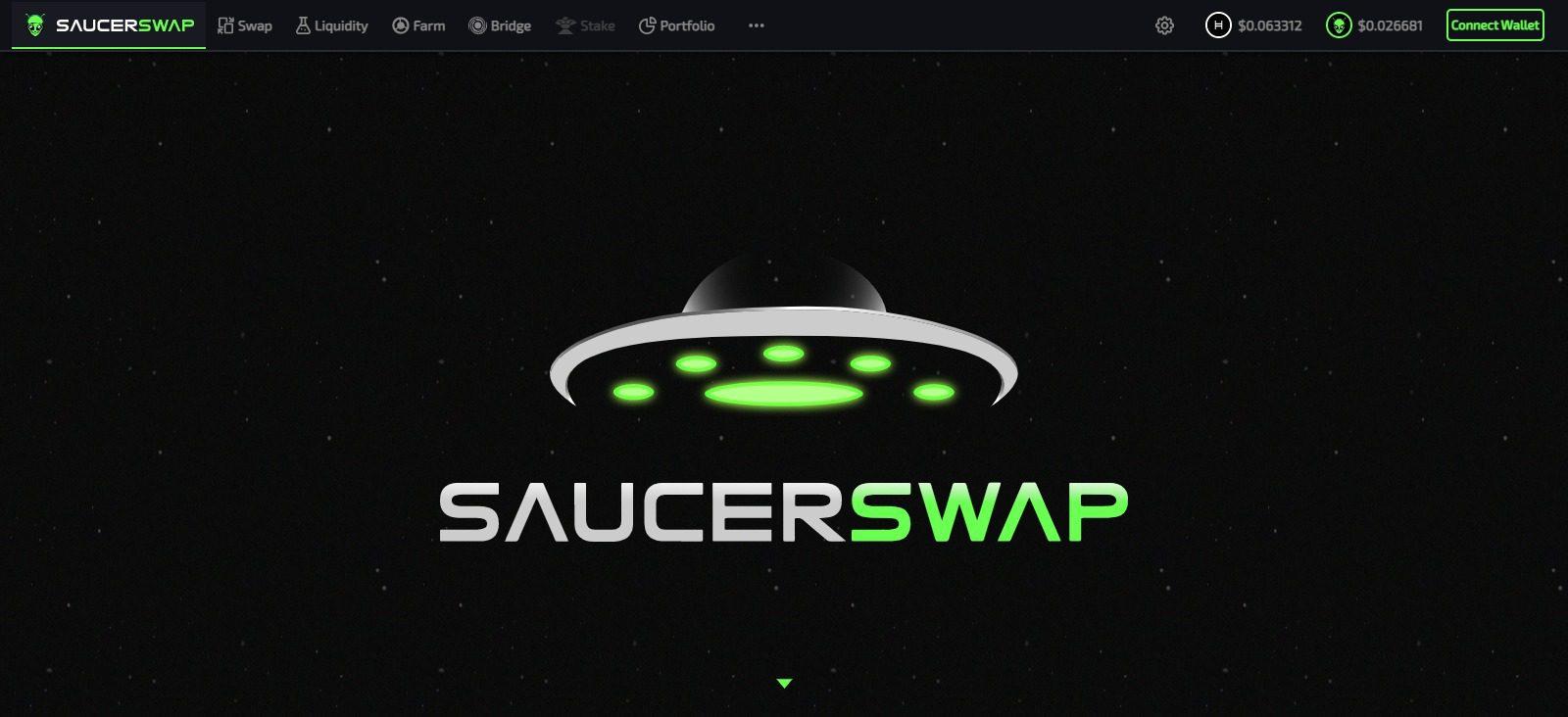What Is SaucerSwap(SAUCE)?
SaucerSwap is a fork of Uniswap v2 that leverages the Hedera Smart Contract Service (HSCS) to include Solidity smart contract integration with the Hedera Token Service (HTS). These smart contracts implement an automated market maker (AMM) protocol, which facilitates token swaps within decentralized liquidity pools. The serves as both an onboarding ramp for HTS projects and endpoint for bridged liquidity, offering a full-suite of DeFi services, including, but not limited to.
Contents
Important Points Table Of SaucerSwap
| Basic | Points |
|---|---|
| Coin Name | SaucerSwap |
| Short Name |