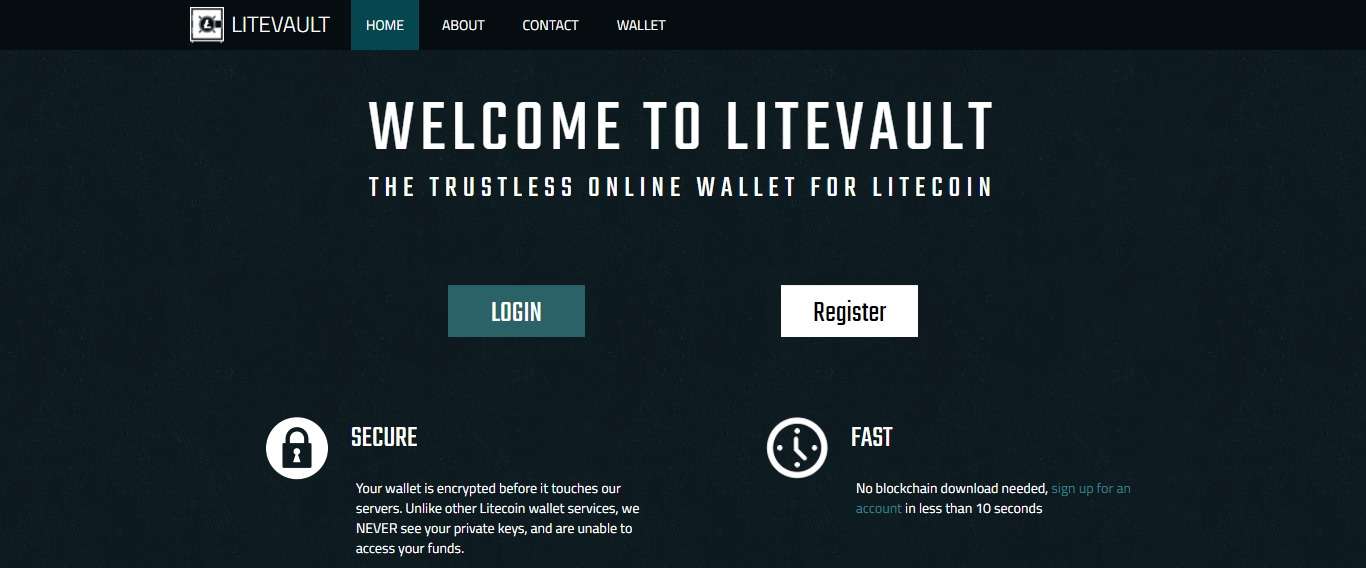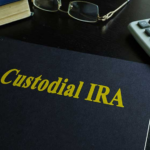About Litevault Wallet
Litevault Wallet is an online wallet service which uses in-browser cryptography to reduce the risk of the coin operator running with the funds. This same system is used by Blockchain.info – a well known online Bitcoin wallet (UNAFFILIATED WITH LITEVAULT). LiteVault wallet review. LiteVault is a unique online wallet. Although like most online wallets your private keys are kept on LiteVault’s servers your browser encrypts them before sending them so Litevault receives and encrypted version. The software is easy to use and the design is very simplistic.
Litevault Wallet is an easy-to-use web wallet for Litecoin. It allows users to store send and receive LTC with a web browser and without downloading the blockchain. LiteVault encrypts wallets before they reach their servers and allows 2-factor authentication through email address. This wallet is completely open source.
Litevault Wallet Key Details
| Key | Details |
|---|---|
| Vendor Name | Litevault Wallet |
| Features | Open Source, 2 Factor Authentication |
| Supported coins | LTC |
| Platforms | (Window) |
| Validation | Centralized |
| Ease of Use | Easy |
| Anonymity | Medium |
| Wallet HQ Location | N/A |
| Listed At Altwow | 26/05/2021 |
| Official Wallet Website | Click Here To Visit Wallet Website |
How To Install Litevault Wallet?
How Does It Work
When you login to LiteVault, your browser sends your identifier to the server, they return an encrypted version of your wallet with the AES algorithm, your browser then decrypts this using your password (which is never sent to the server) to load your private keys used to sign transactions.
When you send Litecoins via LiteVault, they use the private keys in your browser memory to sign a transaction form your address, they then post that crafted transaction to our server as a hash which we cannot modify, theycan only push the transaction out to the network.
Technology Used
The backend was built in Node.JS, For the frontend Bootstrap was used (and completely re-styled) for the HTML and CSS to ensure a good, responsive layout was possible, allowing the website to work well on mobiles, tablets and computers.
LiteVault Features & Fees
When you decide to use a particular coin, it is always a better idea to pick compatible wallets. This is the same case with Litecoin and one of its web tools – the LiteVault. It is easy to operate and has a good level of security. What is more, the wallet uses a SharedKey as an authorized access between you and the server. As an extra safety measure, this key is reachable only via your password. The encryption of all your data is done with the AES algorithm in the browser. Every piece of information is hidden. However, with web and hot wallets, there is the possibility of malware attacks and phishing scams. In this LiteVault review, we will look closer at what this wallet offers and how safe it is.
Why Choose Litevault
Secure
Your wallet is encrypted before it touches our servers. Unlike other Litecoin wallet services, they NEVER see your private keys, and are unable to access your funds.
Fast
No blockchain download needed, sign up for an account in less than 10 seconds
Open
They love Open Source software as much as you do, which is why they have all of our source code publicly available for you to investigate on GitHub.
Easy
LiteVault is extremely easy to use, send and receive litecoins without downloading any software.