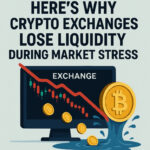Welcome to one of our app guides, where we will review the Android version & IOS Version of the Robinhood trading app. After this review, you will be prepared to download the Robinhood app and start trading.
What Is Robinhood?
Robinhood is a financial services company that provides a mobile app and website platform for buying and selling stocks, ETFs, options, and cryptocurrencies. The company was founded in 2013 with the mission of making investing more accessible to everyone, particularly millennials and other younger investors who may have felt intimidated by traditional brokerages.
Robinhood’s key feature is that it allows users to trade stocks and other securities without paying any commissions or fees. This has made investing more affordable for many people, especially those with small amounts of money to invest. Robinhood generates revenue through a variety of other means, such as interest on users’ cash balances, margin trading, and selling order flow to market makers.
Robinhood App Important Points
| App Name | Robinhood |
| Download Store | Playstore , IOS |
| Application Type | Trading Platform |
| Founded Year | 2013 |
| Free To Use | Yes |
| Paid Option | No |
| Location | Menlo Park, California, United States |
| Official Website | Click Here To Visit |
What is the Robinhood Android and IOS app?
The Robinhood app is a mobile application available for both Android and iOS devices that allows users to buy and sell stocks, options, and cryptocurrencies without paying any commission fees. The app was launched in 2015 with the goal of making investing accessible to everyone by removing the traditional barriers to entry such as high fees and account minimums.
Robinhood has become popular among younger, tech-savvy investors because of its user-friendly interface and the ability to easily invest small amounts of money. The app offers a variety of investment options, including stocks from a range of companies, exchange-traded funds (ETFs), and cryptocurrencies such as Bitcoin and Ethereum.
The Robinhood app also provides users with real-time market data, news, and educational resources to help them make informed investment decisions. Additionally, the app offers a range of tools to help users track their portfolio performance and monitor their investments.
How to Use Robinhood App (iOS and Android)
Here’s a step-by-step guide on how to use the Robinhood app on iOS and Android devices:
- Download and install the Robinhood app from the App Store or Google Play Store.
- Sign up for an account by providing your personal information, including your name, address, and social security number.
- Once your account is set up, link your bank account to the Robinhood app so that you can transfer funds into your account and begin investing.
- Browse the available investment options and select the ones that interest you. You can search for stocks by company name or ticker symbol, or browse by sector.
- Once you’ve identified the investments you want to make, place your trades by entering the number of shares you want to buy or sell and the price at which you want to execute the trade.
- After you’ve made your trades, monitor your portfolio performance through the app. You can view real-time market data, news, and trends to help you make informed investment decisions.
- If you want to make additional trades or adjust your portfolio, simply log into the app and repeat the process.
It’s important to remember that investing always carries some degree of risk, and you should carefully consider your investment goals and risk tolerance before making any trades. Robinhood provides educational resources and tools to help you make informed decisions, but it’s ultimately up to you to decide what investments are right for you.
Robinhood App Pro Or Cons
| PRO | CONS |
|---|---|
| User-friendly interface and easy-to-use app | No access to mutual funds or bonds |
| No account minimums | Limited customer support options |
| Offers a wide range of investment options, including stocks, ETFs, and cryptocurrencies | Limited research and analysis tools compared to other trading platforms |
| Commission-free trading for stocks, options, and cryptocurrencies | No fractional shares offered for all stocks |
Is Robinhood app safe and legit?
Binance is a legitimate and well-established cryptocurrency exchange, and its mobile app is generally considered safe. However, like any app that deals with financial transactions, there are always some risks involved.
Binance has implemented a number of security measures to protect its users, such as two-factor authentication, anti-phishing measures, and cold storage of user funds. Additionally, the company has a strong track record of responding quickly to security incidents and taking steps to prevent them from happening again.
Overall, Binance is a reputable and widely used cryptocurrency exchange, but users should always exercise caution when using any app that deals with financial transactions.
Robinhood App Features
Commission-Free Trading
Robinhood offers commission-free trading for stocks, options, and cryptocurrencies.
User-Friendly Interface
The app has a user-friendly interface that makes it easy for even novice investors to use.
No Account Minimums
There are no account minimums required to use the Robinhood app.
Investment Options
The app offers a wide range of investment options, including stocks, ETFs, and cryptocurrencies.
Real-Time Market Data
Users can view real-time market data, news, and trends to help them make informed investment decisions.
Educational Resources
The app provides educational resources and tools to help users learn more about investing and make informed decisions.
Portfolio Tracking
Users can track their portfolio performance and monitor their investments through the app.
Fractional Shares: Robinhood offers fractional shares, which allows users to invest in a portion of a stock rather than having to purchase a full share.
Automated Investing
Robinhood offers automated investing options, which allows users to set up recurring investments in their preferred stocks or ETFs.
Robinhood Gold
This premium service provides additional features, including access to extended trading hours, margin trading, and research reports.