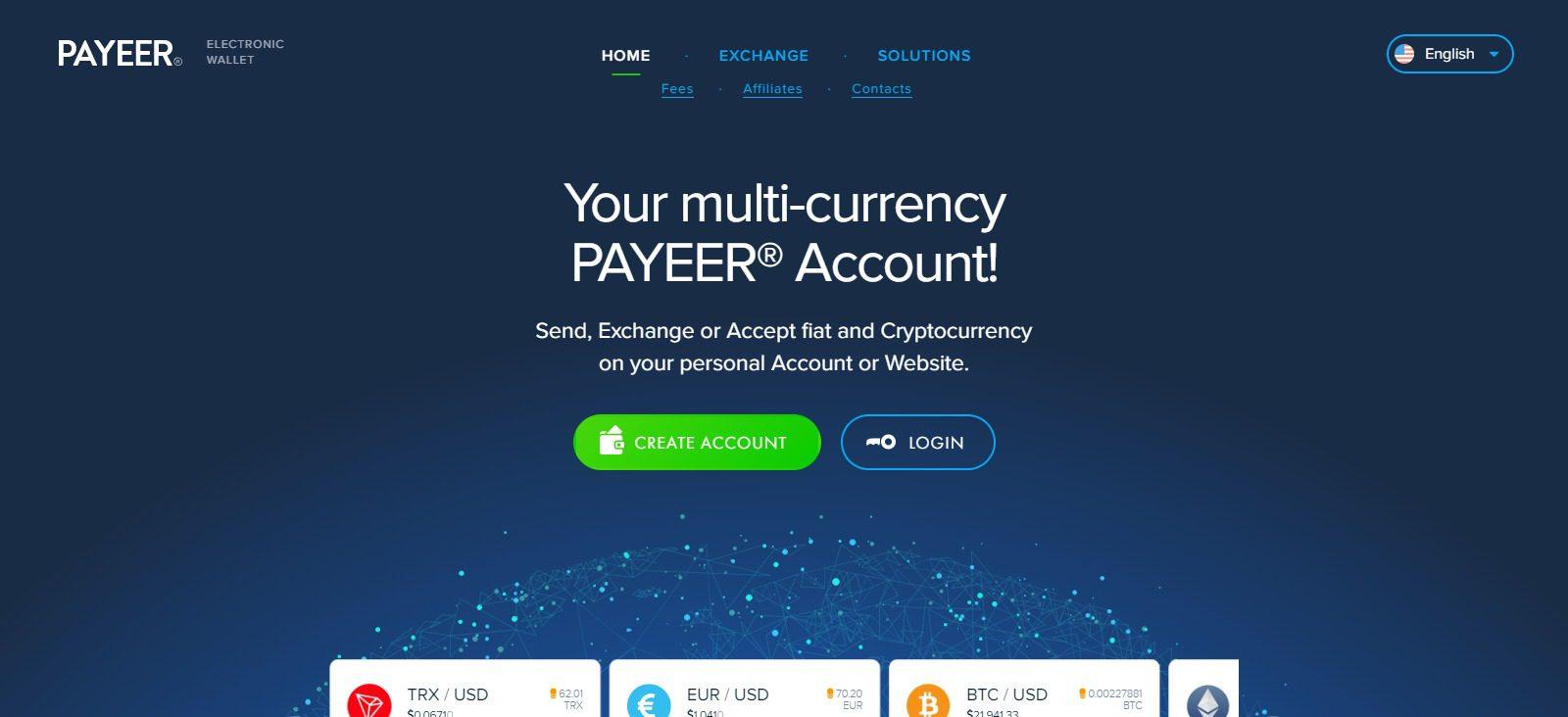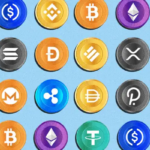Welcome to one of our app guides, where we will review the Android version & IOS Version of the Payeer trading app. After this review, you will be prepared to download the Payeer app and start trading.
What Is Payeer?
Payeer is a global digital payment system that enables users to send, receive, and exchange various currencies, including cryptocurrencies. It allows for easy and fast money transfers, online purchases, and the withdrawal of funds to bank accounts, e-wallets, and cards. Payeer also provides a multi-currency account and a range of other financial services, such as currency conversion, virtual and physical prepaid cards, and merchant tools for online businesses.
Payeer App Important Points
| App Name | Payeer |
| Download Store | Playstore , IOS |
| Application Type | Trading Platform |
| Founded Year | 2012 |
| Free To Use | Yes |
| Paid Option | No |
| Location | Europe |
| Official Website | Click Here To Visit |
What is the Payeer Android and IOS app?
The Payeer Android and iOS app is a mobile application that allows Payeer users to manage their accounts, make transactions, and access various financial services on the go using their smartphones or tablets. The app enables users to send and receive funds, exchange currencies, view transaction history, and top up their accounts using various payment methods.

It also offers additional features such as a virtual card, push notifications, and biometric authentication for enhanced security. The app is free to download from Google Play and the App Store.
How to Use Payeer App (iOS and Android)
To use the Payeer app on iOS or Android, you will need to follow these general steps:
- Download and install the app from the App Store or Google Play Store.
- Launch the app and sign in to your Payeer account using your login credentials or register a new account if you don’t have one yet.
- Once you’re logged in, you can add funds to your Payeer account using various payment methods, such as bank transfer, credit/debit card, or another e-wallet.
- You can then use your account balance to make payments, transfer funds to other Payeer users, or exchange currencies.
- The app also offers additional features, such as a virtual card, which allows you to make online purchases without revealing your actual card information, and push notifications to keep you updated on your account activity.
- Finally, make sure to keep your account secure by enabling two-factor authentication, setting a strong password, and avoiding sharing your login details with others.
Please note that the specific steps may vary slightly depending on the version of the app you are using and the features available in your country or region.
Payeer App Pro Or Cons
| PRO | CONS |
|---|---|
| Payeer supports a wide range of currencies, including USD, EUR, and many cryptocurrencies. | Payeer is not available in all countries, so some users may not be able to use it. |
| The app is available on both iOS and Android devices, making it easy to use on the go. | Some users have reported issues with customer support and account verification. |
| Users can fund their Payeer account using a variety of methods, including bank transfers, credit/debit cards, and other e-wallets. | Payeer is not regulated by any financial authority, which may be a concern for some users. |
| Payeer offers competitive exchange rates and low transaction fees. | The app may be confusing for first-time users, as it has a lot of features and options. |
Is Payeer app safe and legit?
Yes, Payeer app is safe and legit. The exchange is one of the most popular and secure cryptocurrency exchanges in the world. It is also regulated by the Financial Services Commission of Malta and has a robust security system that helps protect user funds.
Payeer App Features
Multi-currency account
You can hold and manage multiple currencies in a single account, including cryptocurrencies like Bitcoin, Litecoin, and Ethereum.
Instant money transfers
You can send and receive funds instantly to and from other Payeer users or external accounts.
Currency exchange
You can exchange one currency for another within the app at a competitive rate.
Virtual and physical cards
You can order and use both virtual and physical prepaid cards to make online and offline payments worldwide.
Push notifications
You can receive real-time alerts on your account activity, such as incoming and outgoing transactions and changes to your balance.
Biometric Authentication
You can use your fingerprint or facial recognition to log in to your account and perform various transactions for enhanced security.
Merchant tools
If you run an online business, you can use Payeer to accept payments from customers and manage your transactions.