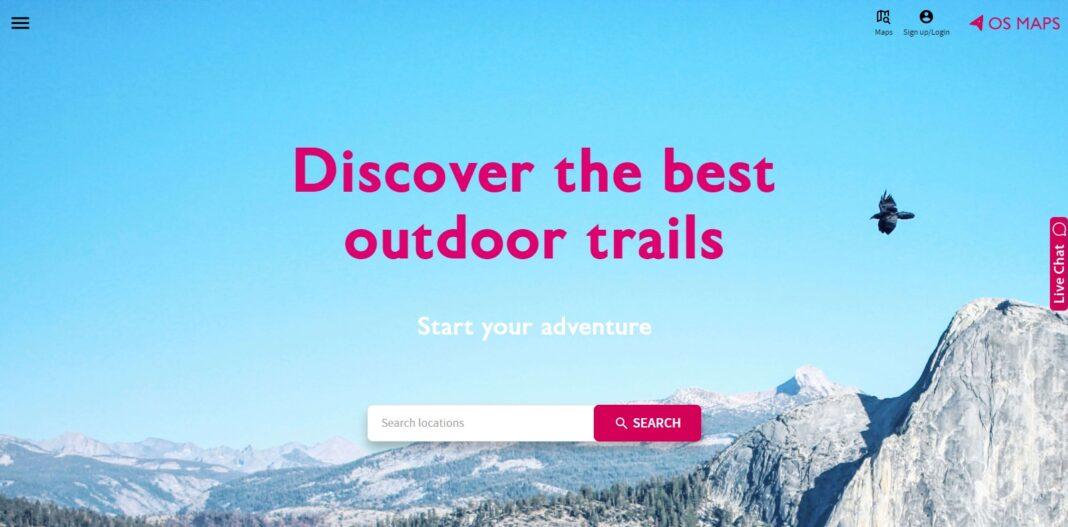Start by launching the OS Maps app on your tablet or smartphone. You’ll see a map interface when you first launch the programme, which you can explore by pinching, swiping, or using the on-screen buttons to zoom in and out. By using the “Locate Me” button, your location will be determined using the GPS on your device.
Additionally, you may manually use the search field to look for particular places. The software provides a number of map layers, including common maps, aerial photography, and maps from OS Explorer and OS Landranger. By tapping the corresponding icon, you can switch between different map views and access these layers.
Using the OS Maps app to plan journeys is simple. To begin building a new route, adding waypoints and sites of interest, and adjusting the distance and difficulty levels, only tap the “Route” button. By pressing the “Record” button, you can also log your outside activities and have the app keep track of your location, speed, elevation, and route.
What Is OS Maps App?
The British government’s primary mapping organisation, Ordnance Survey, created the OS Maps app for mobile devices. On their smartphones or tablets, users may access detailed maps and tools for outdoor navigation. Standard maps, aerial photographs, and the famed OS Explorer and OS Landranger maps are among the many map layers available in the programme.
The maps can be explored, itineraries for cycling, hiking, and other outdoor activities can be planned, and GPS tracking can be used to record the user’s travels. Users of the programmed can learn about interesting areas and maximize their outdoor excursions by accessing information on landmarks, campgrounds, and perspectives. The OS Maps software is an invaluable tool for both mobile and desktop users thanks to its intuitive UI and extensive capabilities.
What is the OS Maps App Android and IOS app?
The OS Maps app is available for both Android and iOS devices. It is a mapping and navigation app provided by Ordnance Survey, the national mapping agency of the United Kingdom. The app allows users to access and explore Ordnance Survey maps on their mobile devices.
Here are the details for downloading the OS Maps app on Android and iOS:
Android:
- Open the Google Play Store on your Android device.
- In the search bar, type “OS Maps” and press Enter.
- Look for the official OS Maps app developed by Ordnance Survey.
- Tap on the app to open its page.
- Click on the “Install” button to download and install the app on your device.
iOS (iPhone and iPad):
- Open the App Store on your iOS device.
- In the search tab, type “OS Maps” and press Enter.
- Look for the official OS Maps app developed by Ordnance Survey.
- Tap on the app to open its page.
- Tap on the “Get” button to download and install the app on your device.
- If prompted, authenticate with your Apple ID (Face ID, Touch ID, or password) to initiate the installation process.
How to Use OS Maps App (iOS and Android)
To use the OS Maps app on iOS and Android devices, follow these general steps:
- Download and Install:
- On your iOS device, open the App Store, search for “OS Maps,” and install the app developed by Ordnance Survey.
- On your Android device, open the Google Play Store, search for “OS Maps,” and install the app developed by Ordnance Survey.
- Launch the App:
- Locate the OS Maps app on your device’s home screen or app drawer.
- Tap on the app icon to launch it.
- Create an Account or Sign In:
- If you’re a new user, you’ll typically need to create an account to use the app. Follow the on-screen instructions to sign up, providing the required information.
- If you already have an account, tap on the “Sign In” or “Log In” option and enter your credentials to sign in.
- Explore the Map Interface:
- Once you’re logged in, you’ll be presented with the map interface.
- Use familiar touch gestures such as pinching to zoom in or out and swiping to navigate the map.
- Alternatively, you can use on-screen buttons or controls provided by the app for zooming and panning.
- Locate Me:
- If you want to determine your current location on the map, look for a “Locate Me” button or feature within the app.
- Tap on the “Locate Me” button, and if your device has GPS capabilities and the necessary permissions, your location will be determined using GPS.
- Explore Features:
- The OS Maps app offers various features and tools to enhance your outdoor experience.
- You can plan routes, discover points of interest, view terrain information, and more.
- Familiarize yourself with the available features, icons, and menu options within the app.
- You may also find additional features like route recording, sharing routes with others, or accessing offline maps, depending on the version of the app.
- Customize Settings:
- Explore the app’s settings menu to customize preferences such as map display options, units of measurement, and notifications.
- Adjust the settings according to your preferences to enhance your user experience.
- Access Help and Support:
- If you need assistance or have specific questions about using the OS Maps app, consult the app’s documentation or help section.
- Ordnance Survey’s website may also provide resources, tutorials, or a FAQ section for the OS Maps app.
OS Maps App Pro Or Cons
| PRO | CONS |
|---|---|
| Route planning and navigation features. | Some features may require a paid subscription or in-app purchases. |
| Offline maps for areas with limited or no network coverage. | Limited coverage outside of the United Kingdom. |
| Points of interest and terrain information available. | User interface and learning curve for new users. |
| Customizable settings for personal preferences. | Features and updates may vary based on the app version. |
Is OS Maps app safe and legit
The OS Maps app is real and safe, yes. Ordnance Survey, the United Kingdom’s national mapping organisation, created and offers it. Users of the app can browse and use authorised Ordnance Survey maps for outdoor activities.
In the UK, Ordnance Survey is a trusted and dependable source of mapping data, and outdoor enthusiasts frequently utilise the OS Maps app for navigation and route planning. However, it’s crucial to use caution and safeguard your account details and personal information whenever utilising any app.
It’s advised to download the OS Maps app from official app stores, examine the programme’s permissions before installation, and make sure you’re using the most recent version as you would with any other software. Checking out user reviews and official documents
OS Maps App Features
Access to Ordnance Survey Maps
The app gives users access to current, accurate Ordnance Survey maps of all scales and varieties, including Explorer and Landranger. The United Kingdom is completely covered by these maps.
Route Planning
Using the app, you may design routes by choosing start and end points, adding waypoints, and personalising the route to suit your needs. For your routes, the app estimates times and distances.
GPS tracking
The OS Maps software uses GPS technology to show your whereabouts in real time on a map. During outdoor activities, it enables you to keep an eye on your progress, track your activity, and check your present position.
Points of Interest
Information on points of interest, such as landmarks, tourist attractions, lodgings, and more, is provided through the app. You can discover and explore nearby points of interest while using the app.
topography Data
The OS Maps software provides topography data, such as contour lines, hill shading, and slope gradients, to help you comprehend the scene and organise your activities appropriately.
Offline Maps
Maps that can be used offline can be downloaded, enabling access to them even in places with spotty or nonexistent network coverage. This is especially helpful for outdoor trips in distant areas.
Social Sharing
Through multiple social networking networks, the app enables you to share routes, attractions, and achievements with friends and other outdoor enthusiasts.
Recording and tracking activities
You may keep track of the route, distance, and elevation gain for your outside activities, such as hikes and bike rides. You can track your development with this function and look back on your actions at a later time.
Customization
The OS Maps app has customization tools that let you create your own map displays, select various map layers, change the measurement units, and configure the programme’s settings to suit your tastes.
Safety Features
The software has security features like the ability to share your location with reliable contacts and call for help in an emergency.
Conclusion
With access to detailed Ordnance Survey maps, route planning tools, GPS tracking, areas of interest, topographical data, and more, the OS Maps app is a useful tool for outdoor enthusiasts. Start by downloading and installing the app from the official app store on your iOS or Android smartphone in order to utilise it successfully. To use the features of the app, either register for an account or log in.
Learn how to explore and zoom in and out of the map by using touch gestures or the on-screen controls. Use the “Locate Me” button to get a GPS location of where you are right now. Adjust the app’s settings to suit your tastes. Investigate the features, such as route planning, adding points of interest, logging activities, and gaining access to offline maps.
Recall to consult the app’s documentation or official resources for detailed instructions and support. By harnessing the capabilities of the OS Maps app, you can enhance your outdoor adventures, plan routes effectively, and navigate with confidence.