Welcome to one of our app guides, where we will review the Android version & IOS Version of the CoinMarketCap trading app. After this review, you will be prepared to download the CoinMarketCap app and start trading.
What Is CoinMarketCap?
CoinMarketCap is the world’s most-referenced price-tracking website for cryptoassets in the rapidly growing cryptocurrency space. Its mission is to make crypto discoverable and efficient globally by empowering retail users with unbiased, high quality and accurate information for drawing their own informed conclusions.
Founded by Brandon Chez in May 2013, CoinMarketCap has quickly grown to become the most trusted source by users, institutions, and media for comparing thousands of cryptoassets and is commonly cited by CNBC, Bloomberg, and other major news outlets. (Even the U.S. government uses CoinMarketCap’s data for research and reports!)
In April 2020, CoinMarketCap was acquired by Binance Capital Mgmt. Binance is the global blockchain company behind the world’s largest digital asset exchange by trading volume and users, which shares the common vision of making crypto accessible and systemically important to people all around the world.
CoinMarketCap App Important Points
| App Name | CoinMarketCap |
| Download Store | Playstore , IOS |
| Application Type | Trading Platform |
| Founded Year | 2013 |
| Free To Use | Yes |
| Paid Option | No |
| Founder Name | Brandon Chez |
| Official Website | Click Here To Visit |
What is the CoinMarketCap Android and IOS app?
CoinMarketCap is a popular cryptocurrency market analysis and tracking website that also offers an Android and iOS app for mobile devices. The CoinMarketCap app provides users with real-time information on cryptocurrency prices, trading volumes, market capitalization, and other relevant market data, allowing users to stay up-to-date on the latest market developments.
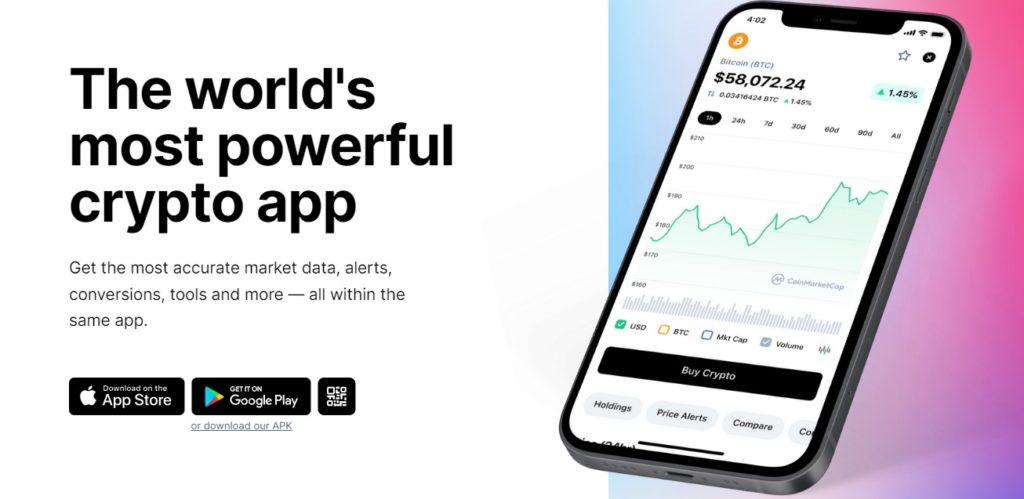
The app has a user-friendly interface that is easy to navigate and provides a range of tools and features to help users monitor the market and make informed investment decisions. For example, the app allows users to track the prices of specific cryptocurrencies, create personalized watchlists, and access real-time news and updates on the cryptocurrency market.
The CoinMarketCap app is free to download and use, and is available on the Google Play Store for Android devices and the App Store for iOS devices. Note that the specific tools and features offered by the CoinMarketCap app may vary based on the platform and the specific version you are using.
How to Use CoinMarketCap App (iOS and Android)
Here is a general guide on how to use the CoinMarketCap app on both iOS and Android devices:
- Download the App: To use the CoinMarketCap app, you’ll need to download it from the App Store (for iOS devices) or the Google Play Store (for Android devices). Simply search for “CoinMarketCap” in the relevant app store and follow the instructions to download and install the app.
- Sign Up: If you want to create a personalized watchlist or save your favorite cryptocurrencies, you’ll need to sign up for an account. You can sign up using your email address or a social media account.
- Browse the Homepage: Once you have signed up and logged in, you’ll be taken to the homepage of the app. Here you’ll find a list of all cryptocurrencies, ranked by market capitalization. You can scroll through the list to find the cryptocurrency you’re interested in, or use the search bar at the top of the page to search for specific coins.
- View Cryptocurrency Details: To view the details of a specific cryptocurrency, simply tap on its name or symbol. This will take you to a page with more detailed information on the coin, including its current price, trading volume, market capitalization, and other relevant data.
- Create a Watchlist: To keep track of your favorite cryptocurrencies, you can create a watchlist by tapping on the “Add to Watchlist” button on the cryptocurrency details page. You can access your watchlist at any time by tapping on the “Watchlist” tab at the bottom of the screen.
- View News and Updates: To stay up-to-date on the latest cryptocurrency news and updates, you can access the news feed by tapping on the “News” tab at the bottom of the screen. Here you’ll find real-time news and updates on the cryptocurrency market and individual coins.
- Settings: To customize your app experience, you can access the settings menu by tapping on the “Settings” icon in the top right corner of the screen. Here you can change your app settings, such as your preferred currency, notifications, and more.
Note: The specific features and tools offered by the CoinMarketCap app may vary based on the platform and the specific version you are using. If you have any questions about how to use a specific feature or tool, you should consult the app’s help documentation or customer support for more information.
CoinMarketCap App Pro Or Cons
| PRO | CONS |
|---|---|
| Real-time Market Data | Limited Information |
| User-friendly Interface | Inconsistencies |
| Free to Use | Lack of Trading Features |
| News and Updates | Performance Issues |
Is CoinMarketCap app safe and legit?
CoinMarketCap is a popular cryptocurrency market data aggregator website, and it has an official mobile app for both Android and iOS platforms. As far as my training data goes, the website and the app are generally considered to be safe and legitimate.
However, like with any website or app that deals with financial information and transactions, it is important to take appropriate precautions to secure your device and protect your personal information. Here are a few security tips:
- Make sure you download the official app from a trusted app store.
- Enable two-factor authentication (2FA) if available.
- Avoid logging into the app using public Wi-Fi.
- Keep your device and app updated with the latest security patches.
Please note that this is not an endorsement of CoinMarketCap, and it is always recommended to do your own research and assess the security measures and policies of any financial service before using it.
CoinMarketCap App Features
Cryptocurrency & exchange rankings
If you invest in crypto, this is the essential app for you! Track over 35,000+ active crypto markets from CoinMarketCap. Get descriptions, price charts, exchange rankings – and market capitalizations all in the same place.
Follow your favorite projects in the space
Stay up to date with all of your favorite coins and tokens. Your watchlist will sync between your mobile app and your laptop so you never miss a beat.
Real-time Market Data
The app provides users with real-time information on cryptocurrency prices, trading volumes, market capitalization, and other relevant market data.
Watchlist
Users can create a personalized watchlist to keep track of specific cryptocurrencies and their prices.
News and Updates
The app provides real-time news and updates on the cryptocurrency market and individual coins, helping users stay informed on market developments and trends.
Historical Data
The app provides users with access to historical market data and charts, allowing them to view price trends and analyze market performance over time.
Conversion Calculator
The app includes a conversion calculator that allows users to quickly convert between different cryptocurrencies and fiat currencies.
Portfolio Tracker
The app includes a portfolio tracker that allows users to track their investments and monitor their portfolio performance over time.
Global Market Data
The app provides users with global market data and analysis, covering cryptocurrencies from around the world.
Notifications
Users can enable push notifications to stay informed on market updates and price changes in real-time.
Customizable Settings
The app allows users to customize their experience, including setting their preferred currency, enabling or disabling notifications, and more.









