This article will focus on how to build a Crypto Mining rig by explaining the topic in a simplified manner.
- What is cryptocurrency mining?
- How to Build a Crypto Mining Rig
- Example: Building a 6-GPU Ethereum Mining Rig
- Step 1: Gather the Components
- Step 2: Assemble the Motherboard and CPU
- Step 3: Connect the GPUs Using Risers
- Step 4: Connect the Power Supply
- Step 5: Install Cooling and Fans
- Step 6: Install Mining Software
- Step 7: Test and Optimize
- Step 8: Start Mining
- Maintenance and Safety Tips
- Regular Cleaning
- Monitor Temperatures
- Update Software and Drivers
- Check Power Supply
- Maintain Proper Ventilation
- Electrical Safety
- Backup Wallet and Configurations
- Optimizing Mining Performance
- Select the Correct Cryptocurrency
- Overclocking the GPUs
- Adjust Optimized Power Settings
- Use the Best Mining Software
- Become Part of a Mining Pool
- Rig Performance
- Ensure that Mining Rigs are Cooled to a Certain Temperature
- Cost and Profit Considerations
- Cost of Hardware
- Cost of Electricity
- Mining Pool Payments
- Servicing Expenses
- Licensing and Software
- Profits and Earnings
- Investment Return (ROI)
- Conclusion
- FAQ
You will learn the hardware requirements: software configurations, cooling systems, and optimisation to build a mining rig that is efficient as well as profitable.
Regardless of whether your starting point is a single GPU or a multi-GPU system, this guide will provide everything required for successful cryptocurrency mining.
What is cryptocurrency mining?
Cryptocurrency mining is adding new transactions to a blockchain while creating new units of digital currency and validating the network currency at the same time. Digital nodes called computers solve complex problems requiring Proof of Work or computational power.
Blockchains have miners, which solve cryptographic puzzles and get rewarded for being the first to succeed. Newly minted cryptocurrency is given along with transaction fees over the network.

Mining secures the blockchain and guarantees integrity by verifying nodes, which protects against double-spending or fraud. Each cryptocurrency has a unique mining algorithm; Bitcoin uses SHA-256, while Ethereum uses Ethash.
Each mining algorithm has unique requirements in hardware and energy consumption. Profitability in mining comes with investments of specialized hardware and electricity. Systems and cooling must be implemented, which drives long-term gains.
Therefore, simplistic systems of CPUS has increased to multiple system units with GPUs to compete with ASICs. These competitive systems can Crypto mine faster in the current market.
How to Build a Crypto Mining Rig

Example: Building a 6-GPU Ethereum Mining Rig
Step 1: Gather the Components
- Motherboard: Supports multiple GPUs (e.g., MSI H110 Pro BTC+).
- CPU: Basic CPU (Intel Celeron or better).
- RAM: 8GB DDR4.
- Storage: 120GB SSD.
- Power Supply Unit (PSU): 1200W and up, with several outputs.
- GPUs: 6+ units of high-end GPUs (for example,: NVIDIA RTX 3060).
- Risers: PCIe risers for GPU connections to the motherboard.
- Rack/Frame: To balance all units securely.
- Cooling Fans and Cables: For electrical connections and airflow.
Step 2: Assemble the Motherboard and CPU
- The CPU must be attached to the motherboard and other peripherals.
- RAM sticks should be placed in the appropriate slots.
- Insert SSD for additional storage.
- Place motherboard onto the mining frame.
Step 3: Connect the GPUs Using Risers
- GPUs should be connected to the PCIe risers.
- The risers must be inserted into the defined motherboard PCIe slots.
- GPUs should be attached to the frame with screws.
Step 4: Connect the Power Supply
- A PSU must be connected to the motherboard (24-pin + 8-pin to the CPU).
- PSU to GPUs (6-pin or 8-pin connectors).
- The PSU must have sufficient wattage to accommodate all GPUs.
Step 5: Install Cooling and Fans
- Position fans such that there is a continuous airflow across the GPUs and all the vents.
- Observe the rig’s ventilation and exhaust openings against overheating.
Step 6: Install Mining Software
- Make ready an operating System, Windows or Linux.
- Link your machine to the software for Mining (PhoenixMiner, NiceHash, etc.)
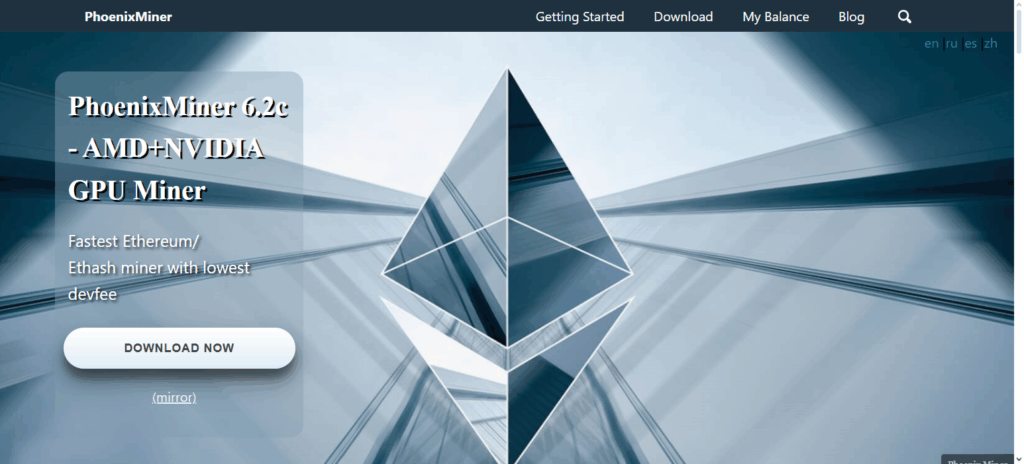
- Insert the relevant Pool Settings and Wallet Address.
Step 7: Test and Optimize
- Boot up the rig and note whether the GPUs are spinning and how many are connected.
- Capture the temperature, power, and the hash rate of the machine.
- Modify the cross sections of the GPUs for the rate of flow, maximum burn rate, and optimum temperatures.
Step 8: Start Mining
- Link up to the designated mining pool.
- Start the cryptocurrency mining and perpetual checks of the metrics.
Maintenance and Safety Tips
Regular Cleaning
- Remove buildup on the GPUs, fans, and components to prevent overheating.
- Use a soft brush or compressed air to keep the rig clean.
Monitor Temperatures
- Ensure GPUs or CPU temperatures do not exceed 75 to 80 degrees.
- Use tracking software or other tools to monitor performance better and help keep temperatures in check on the rig.
Update Software and Drivers
- Regularly ensure the mining software and GPU drivers are up to date.
- This is to ensure performance remains optimal, safety is a concern, and new coins can interact seamlessly.
Check Power Supply
- Inspect the PSU connections as well as the wires to check for wear or damage.
- Ensure the integrated power supply can handle the total load of the rig safely.
Maintain Proper Ventilation
- Ensure the hardware is kept in a designated area that is well ventilated.
- Use fans or other cooling systems to enable airflow and dissipate heat.
Electrical Safety
- Ensure circuits are not overloaded to prevent a short circuit or a sudden fire.
- Use power surge protectors and quality leads.
Backup Wallet and Configurations
- Regularly save the wallet as well as the settings of the mining software.
- This is to ensure coins or data are not lost in the event of a broken system.
Optimizing Mining Performance
Select the Correct Cryptocurrency
- Pick out the coins that are the easiest to mine and are the most profitable to mine at that time.
- Keep the price of electricity and the productivity of the hardware in mind.
Overclocking the GPUs
- Hash rates can be increased by using GPUs and overclocking the clock speed and the memory speed.
- Care should be taken to check the temperatures to ensure the hardware is not overheating and getting damaged.
Adjust Optimized Power Settings
- Adjust the power limits of the GPUs to balance performance with the energy spent.
- Long-term power expenditure and profitability should be considered.
Use the Best Mining Software
- Use the software that is the most appropriate for the hardware (NiceHash, PhoenixMiner, Claymore).
- Software should be configured appropriately using coin and pool settings.
Become Part of a Mining Pool
- Contribute to pooled efforts with other miners to ensure that you are able to earn rewards more consistently.
- Payout variance is lower in pooled mining compared to solo mining.
Rig Performance
- Use software tools to monitor the hash rates, temperature, and up time of the rig.
- Fixing the issues at an early stage to prevent keep downtime and hardware failure.
Ensure that Mining Rigs are Cooled to a Certain Temperature
- Use sufficient fans and liquid cooling to ensure the GPUs and critical components are cooled.
- Proper cooling maintains hardware performance consistently and enhances durability.
Cost and Profit Considerations
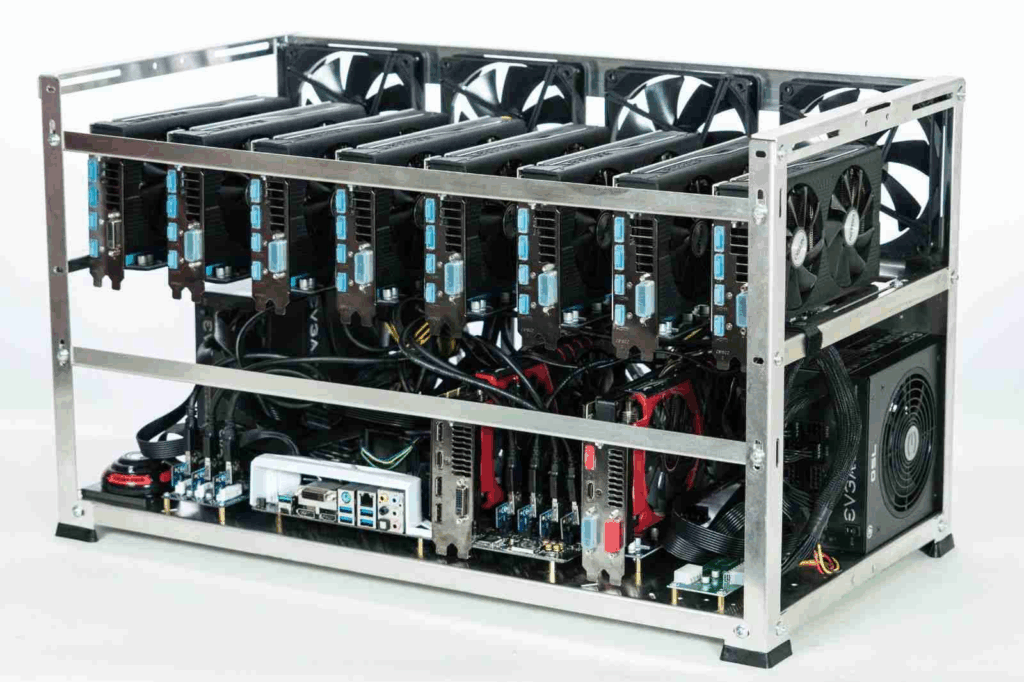
Cost of Hardware
- Expenses involve the Cooling system, Rigs frame, Power supply, Secondary memory, Random access memory, Central processing unit, Motherboard, and Graphics processing units.
- The fundamental investment is sharply increased depending on the type of GPUs.
Cost of Electricity
- The power accessibility of mining rigs can influence on profit.
- Prior to setting up, evaluate what your local kWh plans are and the acquisition costs.
Mining Pool Payments
- A mining pay system requires payment of a slight fraction of the profit (roughly in the range of 1-3%).
- Mining in a pool gets paid much more than doing it solo.
Servicing Expenses
- The cost regarding changing the unit, cleaning, and providing the unit cooling is constant.
- The more the unit is maintained, the the expenses in the long run.
Licensing and Software
- The main system of free mining software, in addition to other advanced management tools, is also offered free of charge.
Profits and Earnings
- The income is linked to the investment, in relation to the hash rate, value of coins, and the networks.
- With changing market prices also comes fluctuating profit.
Investment Return (ROI)
- Everyone expects to know how long it takes to the first deposit.
- You also need to look at the cost of the electricity, the hardware and the depreciation loss, and the cryptocurrency value.
Conclusion
Setting up a crypto mining rig is tough yet fulfilling for beginners. With effective mining software compatible with an efficient cooling system as well as a powerful hardware configuration, a mining rig achieves optimal performance and profitability.
Effective and consistent payouts are achieved by optimizing power usage and temperatures, as well as joining a mining pool. Consistent software updates, secure wallet practices, and maintenance ensure safety and sustainability over a long period of time.
Although extreme electricity usage and costs are both major deterrents, proper planning and strategic choices make a profitable mining rig attainable. Anyone with enough detail and patience can build a mining rig as well as properly operate it.
FAQ
Can beginners build a mining rig?
Yes, beginners can build a mining rig with proper guidance. It requires basic knowledge of computer components, installation, and configuration of mining software.
What is a crypto mining rig?
A crypto mining rig is a computer system built specifically to mine cryptocurrencies. It typically includes multiple GPUs, a motherboard, CPU, RAM, storage, power supply, and cooling systems to maximize mining efficiency.
Do I need a mining pool?
While solo mining is possible, joining a mining pool increases the chances of earning consistent rewards and reduces payout variance.
How much electricity does a mining rig use?
Power consumption depends on the number and type of GPUs, PSU efficiency, and rig setup. High-performance rigs can consume hundreds to thousands of watts.
How do I optimize mining performance?
Optimize by safely overclocking GPUs, adjusting power limits, choosing the right software, monitoring temperatures, and selecting the most profitable coins.







