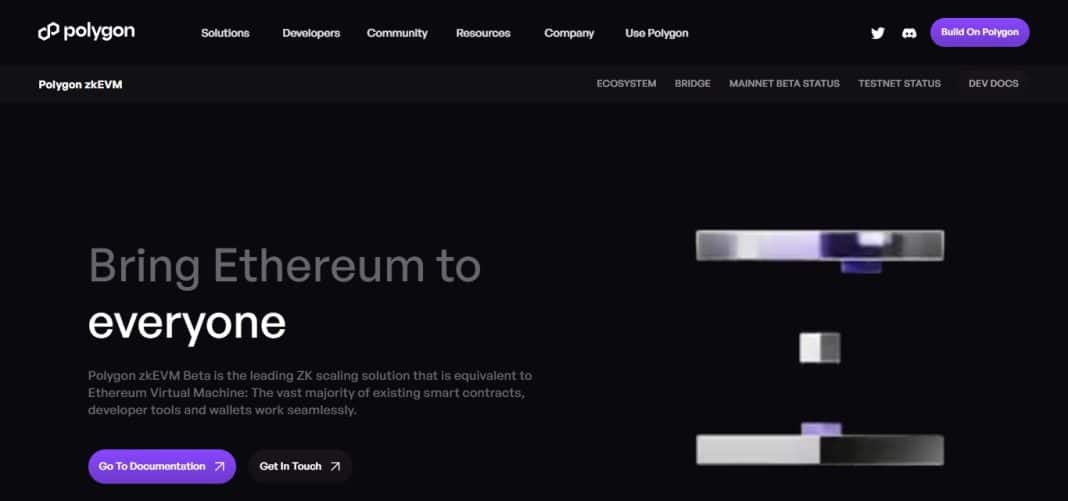In this article, we are going to talk about how the Polygon zkEVM integrates with MetaMask and provide a detailed guide for those who want to broaden their understanding in decentralized finance (DeFi). It is true that when you adopt zkEVM on Polygon, you unleash more opportunities which include quicker transactions as well as lower gas prices thus improving the user experience in general.
After reading this article people will have all that it takes; they will know what is needed and have confidence too when integrating the polygon into their wallets through metamask because this knowledge will enable them navigate easily through different dApps while saving time at the same moment.
What Is Polygon zkEVM?
Polygon zkEVM is a cutting-edge Layer 2 (L2) scaling solution that was the first to utilize zkEVM technology. It provides better throughput and cost-effectiveness than any other L2 solution while retaining strong security measures like Optimistic Rollups. Additionally, transactions on zkEVM are blazing fast and cheap, which makes it perfect for Ethereum users who need scalability without sacrificing safety.
The fact that its native token is ETH shows how well it integrates with the rest of the Ethereum ecosystem too! If you want more details, just visit their site where they have everything about what makes Polygon’s Zk EVM different from others in terms of features and benefits.
Brief Overview of Polygon zkEVM
Think of your MetaMask wallet as a reliable car for navigating the world of cryptocurrencies. Consider Polygon zkEVM an engine upgrade for that car on steroids. It’s like putting a turbocharger on your wallet’s performance. Transactions are not only faster with zkEVM; they’re also much cheaper. How does it do this?
Well, there’s some fancy tech involved with zkEVM, but essentially what it does is reduce waiting times and lower those annoying gas fees that sometimes make using crypto such a pain in the neck.
Therefore, integrating Polygon zkEVM with MetaMask can be seen as giving one’s wallet a huge boost in terms of speed and cost efficiency — thus making it possible for users to have smoother (and more fun) experiences when journeying through their cryptosystems.
Importance of Integrating Polygon zkEVM With MetaMask
Increased Speed of Transaction: The combination of Polygon zkEVM with MetaMask quickens the processing of transactions such that confirmation is made almost instantly, in contrast to Ethereum’s congested mainnet.
Minimized Gas Charges: With efficiency improvements from zkEVM, users pay much lesser fees per transaction which in turn allows them to interact more frequently and cheaply across decentralized applications (dApps) as well as make token swaps.
Extension of DeFi Reach: This integration with Polygon’s zkEVM gives MetaMask users a direct link to various types of Decentralized Finance (DeFi) systems so they can participate seamlessly in yield farming, providing liquidity for different assets or lending digital currencies.
Better User Experience: A smooth merge ensures there are no slow speeds and high charges associated with gas hence removing any inconvenience caused by delayed transactions on part of the user thus leading to higher satisfaction levels.
Scalability: By shifting some workload onto zkEVM, MetaMask plays a role in reducing Ethereum mainnet congestion thereby increasing scalability across the whole network and making it easier for all users of Ethereum platform.
Sustainability: When we use zkEVM we reduce energy consumed during processing transactions thus lowering environmental impact related to running such activities within Ethereum while at the same time supporting its sustainability in long run.
More Investment Options: Integrating with Polygon’s Layer 2 technology exposes one wide array tokens and projects available on this blockchain therefore giving an opportunity for investors using Metamask diversify their portfolios with new ventures they find within these networks.
Future-Proofing: As Ethereum evolves into better versions capable scaling further heights, it is important that MetaMask integrates itself early enough into emerging technological developments like Layer2 solutions such as zkEVM so that even as adoption continues growing rapidly over time there will be no need upgrading again.
Adding Polygon zkEVM To MetaMask
Integrating Polygon zkEVM with MetaMask is an easy way for users to experience the advantages of this new second-layer scaling solution. Illustrated below are the steps that should be followed:
1. Launch MetaMask: Open the MetaMask browser extension or mobile application on your device. Make sure you’re logged into your MetaMask account.
2. Open Settings: Find and click on the settings menu in the MetaMask interface. This is typically represented by three dots or lines in the top right corner of the interface.
3. Choose Networks: In the settings menu, go to “Networks” or “Network Settings.” This is where you can manage different blockchain networks.
4. Add Custom Network: Look for “Add Network” or “Custom RPC” – clicking either will allow you to add a custom network to MetaMask.
5. Input Network Details: The following specific details about Polygon zkEVM must be entered:
6. Network Name: You may enter any name for this network (e.g., Polygon zkEVM).
7. RPC URL: Enter the RPC (Remote Procedure Call) URL for Polygon zkEVM – check out their official documentation or website.
8. Chain ID: Fill in Chain ID associated with Polygon zkEVM here
9. Symbol: Write down Symbol/ Ticker used by native currency within polygon zkevm network eg ETH)
10. Block Explorer URL (optional): Add block explorer url for easy access to transaction information if available
11. Save Network: Click Save / Add once done inputting information related to selected network so that it becomes included among other networks under metamask settings tab
12. Switch Networks: After adding it you can select from dropdown list at top left corner near home button then click save changes button located below those two buttons which will move back into normal viewable mode instead edit mode where add symbol button was clicked before
Congrats! You now have access through Metamask into Ploygon Ecosystem where dApps runs faster than ever thanks too lower gas fees.
Testing The Integration
After Polygon zkEVM has been added to MetaMask, it is important that you verify the integration by testing it. Below are some of the ways in which you can do so:
Conduct Test Transactions: Use a few test transactions through Polygon zkEVM network. You can either send small amounts of cryptocurrencies like ETH to another wallet address or interact with decentralized applications (dApps) on the Polygon network. This will help confirm if transactions are being confirmed quickly and accurately.
Check Transaction Speeds: Take note of how fast transactions get confirmed on the Polygon zkEVM network; they usually have much faster confirmation times compared to Ethereum mainnet’s layer 2 solutions such as zkEVM. Ensure your transactions get confirmed promptly as this means that everything is functioning well with the integration.
Monitor Gas Fees: Another advantage of utilizing Polygon over Ethereum is lower gas fees charged per transaction made on their platforms; thus it would be wise keeping an eye on them during this time too. Check whether these charges come down for your test transactions compared to normal rates paid for similar ones done via Ethereum – if yes then indeed cost-effective transaction processing services are being offered through this integrated system.
Try Different dApps: Test compatibility and usability between multiple dApps built atop Polygon by interacting with them using MetaMask integration. Attempt token swaps, provide liquidity or even engage in yield farming among other functionalities provided within various DeFi projects running on top of this blockchain ecosystem.
Track Network Uptime: Do not forget monitoring overall healthiness/stability levels exhibited by different networks (such as zkEVM) being tested here; hence keeping an eye on availability becomes equally crucial at all times when conducting such evaluations. Look out for downtimes experienced within these systems, congestion issues encountered etc., which might affect smooth execution/processing of transactions during our current exercise though designed mainly for high throughput purposes along with other related benefits associated thereof yet still every once in awhile
Ask the Community: Finally, consider sharing your experiences with other users who may have integrated zkEVM with MetaMask as well via Polygon community channels or any relevant online forum. This will not only help in gathering feedback but also give room for addressing various challenges faced by different individuals during their respective integration processes.
Best Practices For Optimal Performance
If you use Polygon zkEVM with MetaMask, here are some things you can do to make sure it works well:
Keep everything updated: Update MetaMask and any other browser extensions or mobile apps that work with it often so that you always have the most up-to-date features, bug fixes, and security patches. This also keeps your software compatible with other tools and makes sure it runs smoothly.
Secure your wallet: Protect your MetaMask wallet and the funds in it by using good security practices. You can do this by turning on two-factor authentication (2FA), creating a strong password that’s unique to this account only, and keeping your seed phrase somewhere safe offline. Don’t share sensitive data or give anyone access who shouldn’t have it.
Double-check network settings: Look over the network settings in MetaMask when you switch between Ethereum mainnet and Polygon zkEVM – or any other blockchain – just to be sure you’re connected to the right one. Verifying these details prevents accidental transactions on wrong networks and reduces mistakes.
Watch gas prices: Keep an eye on how much gas costs at any given time within Polygon zkEVM so that you can save money on transaction fees. Check these figures before you send anything out through gas tracking tools or native features built into MetaMask itself. Lower prices mean lower costs, so try to time transactions accordingly.
Choose tokens wisely: Only add tokens to your MetaMask wallet if they’re important for what you’re doing as part of an investment strategy or general use case scenario. Having fewer token types stored there helps everything run quicker plus makes the UI cleaner too. Create shortcuts for frequently used assets if possible; otherwise use custom lists.
Make browsers faster: When running MetaMask as an extension in your browser, adjust certain settings that will speed things up overall. Clear cache files regularly along with cookies; disable unnecessary plugins/extensions; update said browser whenever prompted until no more updates are available. Doing these things contributes towards a seamless MetaMask setup.
Try out L2 dApps: Use decentralized apps (dApps) which are built for layer 2 scaling solutions such as Polygon zkEVM; this will drastically reduce transaction times. Browse through different projects within the Polygon ecosystem to see what kinds of innovative dApps have been developed with fast, cheap transactions in mind. Utilizing these types of applications enhances your overall DeFi experience while taking advantage of zkEVM technology.
Stay up-to-date: Know what’s happening with Polygon zkEVM and MetaMask by keeping yourself informed about updates, new developments or best practices. Follow official channels, read community forums and trust reputable sources that cover this space – staying ahead of the curve is key when it comes to tech like this! Continuously educate yourself so you’re always ready for whatever changes may come your way while using these tools.
Recap of the benefits of Integrating Polygon zkEVM with MetaMask
Quicker Transactions: The zkEVM network of Polygon offers near-instant transaction confirmations that cut down waiting times significantly compared to the Ethereum mainnet.
Cheaper Gas Fees: ZkEVM is able to process more efficiently which results in cost-effective transactions with minimal gas fees thus providing a cheaper alternative for Ethereum-based operations.
Scalability Boost: It will now be possible to handle higher numbers of requests per second and achieve faster throughput speeds by diverting some transactions through Polygon’s zkEVM thereby relieving the Ethereum mainnet of congestion which should lead to better performance across all levels.
More DeFi Opportunities: Within Polygon ecosystem, there are many different decentralized finance (DeFi) protocols and applications that can be accessed easily so as to enable new methods for yield farming, providing liquidity or swapping tokens among other things.
Better UX: MetaMask will become much smoother and nicer to use following this upgrade thanks mainly but not exclusively due its quicker transaction processing time, lower costs involved as well as general improvement on how user-friendly it becomes designed ultimately leading into increased satisfaction from users who have had a chance of experiencing such an environment.
Pros And Cons
| Pros | Cons |
|---|---|
| Faster transaction confirmations | Potential network congestion during peak usage |
| Lower gas fees | Limited support for certain tokens and dApps |
| Enhanced scalability | Learning curve for new users adapting to zkEVM |
| Expanded access to DeFi protocols | Potential security risks with custom networks |
| Improved user experience |
In The End
To conclude, combining Polygon zkEVM with MetaMask is a great idea for anyone who wants quicker, cheaper and more scalable transactions on the Ethereum blockchain.
By utilizing zkEVM technology, transaction speeds will be faster than ever before while gas fees will also decrease considerably thus allowing MetaMask users access to even more DeFi protocols on the Polygon network.
There may be some issues encountered like congestion or vulnerability but looking at this from an overall perspective these positives outweigh any negatives that might arise thus making it such an important addition into MetaMask’s features.