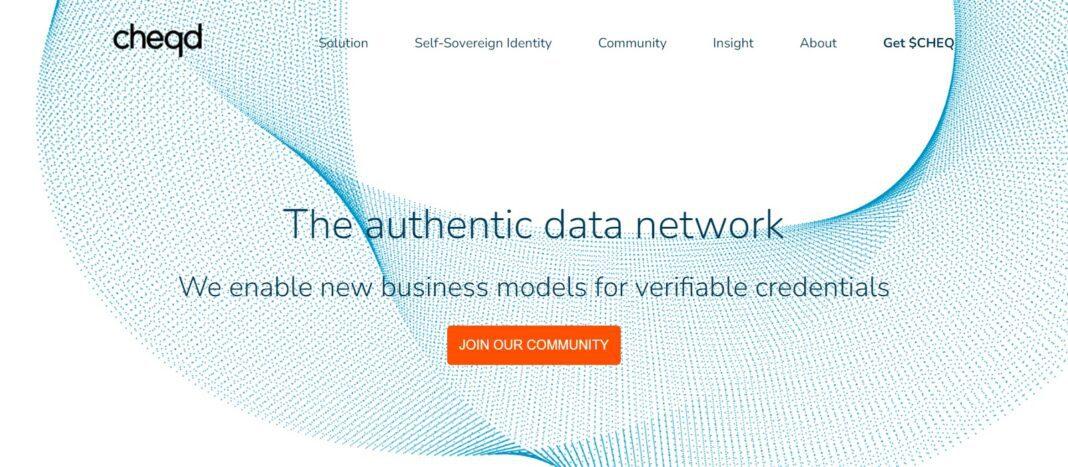About Cheqd Airdrop
Cheqd Airdrop is a blockchain network, built in the Cosmos ecosystem, designed to do three core things: to enable people and organizations to have digital, trustworthy interactions directly with each other, whilst maintaining privacy and without any centralized registry or organization needed, to facilitate new business models for decentralized identity and Verifiable Credentials, through the use of token, $CHEQ, to bridge the DeFi ecosystem with the decentralized identity ecosystem, for better user experiences, democratic governance, regulatory compliance and operational efficiency.
Cheqd is airdropping free CHEQ tokens to ATOM, JUNO, OSMO and CHEQ stakers. The snapshot of ATOM, JUNO and OSMO stakers was taken on March 10th, 2022 and the snapshot of CHEQ stakers was taken on March 18th, 2022. Users who staked at least 10 ATOM, 20 JUNO, 20 OSMO or 100 CHEQ by the snapshot date are eligible to claim the airdrop.
| Platform | Airdrop Ends | Max. Participants | Website |
|---|---|---|---|
| Cosmos | N/A | Unlimited | Click Here To Visit |
What We Do
We’re making it easier for individuals and organisations to trust each other! No more data silos to be leaked or hacked. No more data sold without consent. No more relationships and transactions without trust.
We’re building a secure network that enables individuals and organisations to fully control their personal data. It allows self-sovereign identity (SSI) companies to build and deliver secure solutions to you. Through our network, anyone can verify identities quickly and securely.
Solution For You
Your data shouldn’t be in silos waiting to be leaked or stolen. Companies shouldn’t make money selling your data without your consent. Our network allows SSI companies to build and deliver secure solutions to you.
We help companies create new and innovative business models, ensuring self-sovereign identity is a viable and rewarding service to offer to customers.
Operating system
The packaged releases are currently compiled and tested for Ubuntu 20.04 LTS, which is the recommended operating system for installation using Debian package or binaries.For other operating systems, we recommend using pre-built Docker image releases for cheqd-node.We plan on supporting other operating systems in the future, based on demand for specific platforms by the community.
Storage volumes
They recommend using a storage path that can be kept persistent and restored/remounted (if necessary) for the configuration, data, and log directories associated with a node. This allows a node to be restored along with configuration files such as node keys and for the node’s copy of the ledger to be restored without triggering a full chain sync. The default directory location for -node installations is $HOME/.cheqdnode, which computes to /home//.cheqdnode when using the Debian package installer. Custom paths can be defined if desired.
Ports
To function properly, cheqd-node requires two types of ports to be configured. Depending on the setup, you may also need to configure firewall rules to allow the correct ingress/egress traffic.Node operators should ensure there are no existing services running on these ports before proceeding with installation.
P2P port
The P2P port is used for peer-to-peer communication between nodes. This port is used for your node to discover and connect to other nodes on the network. It should allow traffic to/from any IP address range.
- By default, the P2P port is set to
26656. - Inbound TCP connections on port
26656(or your custom port) should be allowed from any IP address range. - Outbound TCP connections must be allowed on all ports to any IP address range.
- The default P2P port can be changed in
$HOME/.cheqdnode/config/config.toml.