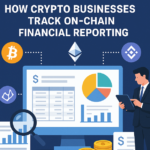About Btse.com
Btse.com Exchange is a cryptocurrency exchange registered in the United Arab Emirates. It has been active since September 2018. This exchange is a so called derivatives exchange, meaning that they focus on derivatives trading. A derivative is an instrument priced based on the value of another asset (normally stocks, bonds, commodities etc).
In the cryptocurrency world, derivatives accordingly derive its values from the prices of specific cryptocurrencies. You can engage in derivatives trading connected to the following cryptos here: BTC, ETH, LTC, USDT, TUSD and USDC.
Trading is a major use case for cryptocurrencies and a deciding factor in the growth of the crypto ecosystem. It allows for price discovery on a free market and creates direct touchpoints with the future of money.
Btse.com aim is to integrate digital assets with the existing financial world infrastructure, leveraging cryptocurrencies’ decentralization to increase convenience and accessibility. The technology is here—it’s past time to connect it to the world.
| Exchange | Details |
|---|---|
| Exchange Name | Btse.com |
| Exchange Type | Cryptocurrency |
| Withdraw Fee | 0.0005 |
| Deposit Fee | Free |
| Maker Fee | 0.10% |
| Taker Fee | 0.12% |
| Maker Fee | 24/7 |
| Top Country | India |
| Website | Homepage |
How To Sign Up & Start Trading
BTSE Exchange Trading fees
Every time you place an order, the exchange charges you a trading fee. The trading fee is normally a percentage of the value of the trade order. Many exchanges divide between takers and makers. Takers are the one who “take” an existing order from the order book. Makers are the ones who add orders to the order book, thereby making liquidity at the platform.
Btse.com Exchange platform charges takers 0.12% per trade for takers, and 0.10% per trade for makers. These taker and maker fees are both below both the old and the new global industry averages for centralized exchanges. Industry averages have historically been around 0.20-0.25% but we now see new industry averages emerging around 0.10%-0.15%. According to the latest empirical study on the subject, the industry average spot trading taker fees were 0.217% and the industry average spot trading maker fees were 0.164%.
With respect to contracts trading fee, takers pay 0.04%. But the contracts trading taker fees are not even BTSE Exchange’s strongest edge. At this platform, makers get paid to trade. BTSE Exchange’s contract trading maker fees are -0.01%. Naturally, this is a great deal for the makers in the contract trades at this exchange. We are really impressed by it. There are only a dozen other exchanges in the world that have negative maker fees.
Compared to the contracts trading industry average fees, the fees charged by BTSE Exchange are far below average. The contracts trading industry averages are 0.064% for takers and 0.014% for makers.
BTSE Exchange Withdrawal fees
BTSE Exchange charges a withdrawal fee of 0.0005 BTC per BTC-withdrawal. This fee is just below the industry average. The current global industry average is slightly above 0.0006 BTC per BTC-withdrawal so a competitive offering by BTSE Exchange in this respect.
Supported Countries
All countries are allowed, except USA, Balkans, Belarus, Central African Republic, Congo, Côte d’Ivoire, Cuba, Eritrea, Iran, Iraq, Lebanon, Liberia, Libya, North Korea, Russia, Somalia, Sudan, Syria, Ukraine, Venezuela, Yemen, Zimbabwe or sanctioned countries.
Security
Btse.com platform has never been hacked in the past, testifying to its solid level of security. In compliance with international security standards, it offers two-factor authentication. This layer of security is of paramount importance to your BTSE account. It is aimed to make sure that nobody accesses your account but you.
Users need to enter a time sensitive code to authorize your session login after they enable two-factor authentication (2FA). To activate it, they need to download and install the “Google Authenticator” mobile app. For iOS, this is done by opening App Store App search “Google Authenticator”. For Android, you need to open the Google Play App and search for “Google Authenticator”. Then, you add “BTSE” into your “Google Authenticator” mobile app under “Login”, “User Name” (on the upper-right of the page), and “Account”. Go to the “Security” tab, then “Setup 2FA” in the 2FA section.