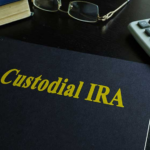About Bitfi Wallet
Bitfi Wallet is an Open-source connected hardware device that stores multiple cryptocurrencies and assets. The Bitfi wallet costs $120 and requires no technical skills. Users don´t have to download or install any applications on their computer or hardware device. Instead, the BitFi device automatically adds all the latest updates and features by receiving updates directly from their node in real time.
- About Bitfi Wallet
- Cryptonator Wallet Key Details
- How To Install Bitfi Wallet?
- Far from a cold storage wallet, it saves nothing.
- Your brain extended to any blockchain utility.
- Bitfi Hardware Wallet Supported Currencies
- Bitfi Hardware Wallet
- Why Choose Bitfi Wallet
- No Private Keys
- Firmware Precision
- Native Interface
- Unlimited Wallets
- Open Source. Verify.
- Locked Bootloader
- No Backups
- No Counterfeiting
- Tech Support 365 days a year
- How To Secure Your Bitfi Wallet?
- Final Thought
Unlike other conventional hardware wallets where private keys are stored on a device outside the computer, the Bitfi wallet calculates private keys using an algorithm every time the user types in their secret phrase. Once a transaction is approved, the private key is not stored anywhere. The private key does not exist on the device until you type in your secret phrase again. Therefore if a user´s device is stolen or seized, there is no way to gain access to the private key without the pin.
Cryptonator Wallet Key Details
| Key | Details |
|---|---|
| Vendor Name | Bitfi Wallet |
| Supported Currency | ERC20, XMR,ETC, BTC, LTC, NEO |
| Wallet Features | Open Source |
| Platforms | (Android) (Chrome) |
| Validation Type | Centralized |
| Ease of Use | Easy |
| Anonymity | High |
| Wallet HQ Location | N/A |
| Listed At Altwow | 22/09/2020 |
| Official Wallet Website | Click Here To Visit Wallet Website |
How To Install Bitfi Wallet?
Far from a cold storage wallet, it saves nothing.
The Bitfi Wallet hardware wallet is the blockchain interface system that is much more secure that any cold storage method. The Bitfi protocol secures billions in USD value without ever storing any sensitive data whatsoever. We believe that Bitcoin was always intended to be an un-seizable asset. Cold storage systems only protect users from online attacks and are not different from storing bars of gold in the safe or cash under a mattress.
Your brain extended to any blockchain utility.
Wealth management doesn’t have to be stressful; securing millions with Bitfi technology allows you to be independent of the device, in case of loss, theft, seizure, or accident. Device loss is simply irrelevant to the safety of funds. Because Bitfi technology is designed to instantly wipe and over-write anything that you type into it, the device is always in the exact same state as it was before you took it out of the box. In fact, the presence of a Bitfi device is no evidence of a wallet’s existence.
Bitfi Hardware Wallet Supported Currencies
The Bitfi Knox Currently provides support for 11 digital assets and all ERC20 tokens. You don’t have to download anything or install any app, the wallets automatically update itself once connected to a Wifi source. You don’t need to download an alternative app to store ERC20 tokens. Any new crypto will automatically be added to your dashboard.
Bitfi Hardware Wallet
The Bitfi hardware wallet is a logical and eventual progression within the emerging decentralized digital asset economy. It is the result of years of painstaking research and development to provide the last word in security (an un-hackable device) along with an interface that it exceptionally easy to use – the way blockchain was meant to be. This is the kind of mature technology that is needed for adoption to accelerate and enable everyone to participate.
Indeed the Bitfi wallet is the final and ultimate solution for storing cryptocurrencies and crypto assets. It is so remarkably simple to use that anyone who can merely send an email can now safely store and send millions of dollars without any apprehension or doubt over security. And while it is so deceptively easy to use, it contains numerous groundbreaking technological advancements in encryption technology.
Why Choose Bitfi Wallet
No Private Keys
World’s only wallet that doesn’t have private keys making it impossible to seize, lose or steal. Bitfi is pure consciousness.
Firmware Precision
You will never again need to download firmware to your malware infected computer or deal with anxiety of a multi-step process. Bitfi thoroughly hashes all bytes to perform ECDSA check to ensure they match with the update package & that it has not been tampered with.
Native Interface
No folders, no Chrome extensions, & no third-party websites. All digital assets conveniently appear in one place with balances & USD displayed.
Unlimited Wallets
Your wallet is device independent. You can have as many wallets as you want with one device.
Open Source. Verify.
Bitfi code is completely open source, we encourage developers anywhere in the world to review Bitfi code.
Locked Bootloader
Bitfi.2 features a locked bootloader rendering code injection futile either via a data port or via physical access to circuit board. USB/JTAG/UART/SPI are inaccessible & the board cannot be modified without irrevocably destroying device.
No Backups
Anyone who finds a list of 24 words knows instantly it’s a wallet. This is a major attack vector & completely eliminated from Bitfi.
No Counterfeiting
Unlike any other wallet, each Bitfi device gets specially packaged firmware for its’ Trusted Execution Environment (TEE), this unique fingerprint means the device can’t be replicated.
Tech Support 365 days a year
Bitfi Wallet tech support is available 7 days a week by phone, email, & directly via your Bitfi device.
How To Secure Your Bitfi Wallet?
There Are A Number Of Ways To Keep The “Bad Guys” Away From Bitfi Wallet . And Although Cryptocurrency, As A Technology, Has Increased Anonymity And Encryption, The Devices On Which These Funds Are Stored (Phone, Pc, Tablet) Are Much More Susceptible To Hacking. Below Are A Number Of Simple Tips That Can Improve The Security Of Your “Crypto Wallet”.
Step 1 : Store Your Token Pocket Wallet Private Keys Offline: Print Them Out On Paper
The “Hunt” For Your Data Does Not Stop For A Minute, Regardless Of What Gadget You Use, Or What Network You Are Connected To. A Good Idea To Solve Some Of The Problems Associated With The Possibility Of Theft Of Personal Data Is Printed On Paper Keys For The Wallet — A Variant Of Replacing The Software “Assistant”. In This Case, You Will Only Need Paper And A Printer — No Additional Devices Or Gadgets. The Output Will Be A Kind Of Offline Wallet, Represented By A Pair Of Printed Keys. Some Enthusiasts Refer To This Approach As “Cold Wallets”, Because In The End, The Storage Process Takes Place Offline.Paper Wallets Are In Regular Demand, And You Can Test Their Functionality Yourself:
The Main Difference: The Creation Of Unique Addresses And Keys Through The Use Of Client-side Js Scripts. In Other Words, Keys Are Created Immediately On Your Pc, Without Requiring Data Transfer Over The Internet. And To Make This Process More Fun, The Developers Suggest That You Move The Mouse And Fill In Text Fields, Thus Obtaining Unique Data For Generating The Necessary Tools.
Step 2 : Setup Second Step Verification
Two-factor Authentication Requires The User To Enter An Additional Code From Another Source – Such As A Text Message Or Email. However, The Most Common Method Is Through The Google Authenticator App. Just Install It On Your Phone And It Will Generate A New 6-digit Access Code To Log In To Your Wallet Or Make Transfers.
We Recommend Using Only Those Web Wallets That Do Not Support Two-factor Verification. In Particular, The Cryptonator Wallet Offers To Activate 2fa Already At The Registration Stage.
Step 3 : Create A Strong Password For Your Bitfi Wallet
If You Decide To Use A Web Wallet, Which Is Recommended Only For Small Transactions, Always Make Sure That Your Password Is Secure. Never Enter Your Date Of Birth Or Credit Card Pin As Your Password. Use Alphanumeric Combinations, Combine Cases, Use Underscores, And So On. But It’s Best To Use An Strong Online Password Maker Website.
Step 4 : Learn To Recognize Phishing Sites
Phishing Sites And Apps Mimic The Design Of Popular Crypto Wallets In The Smallest Detail — Only The Page Address Is Slightly Different. Before Entering Your Private Key Or Secret Phrase In Your Wallet, Make Sure That The Page Address Is Correct.
The Chrome Store Library Is Known For Its Abundance Of Phishing Extensions, Especially For Cold Wallets Like Ledger. Although Google Removes Dozens Of Such Fraudulent Products Every Month, New Ones Are Coming In Their Place. In March 2020, Fraudsters Stole More Than $ 250,000 In Ripple Coins From Their Wallets Using A Fake Extension, And In June 2020, Crypto Podcast Host Eric Savix Lost All Of His 12 Bitcoins By Entering A Secret Phrase In A Phishing Extension For Ledger.
Step 5 : Don’t Click On Links In Emails
Phishers Often Send Emails From An Address That Is Almost Identical To The Real Address Of The Wallet Support Service. For Example, If You Use A XYZ Wallet From xyz.cxom Then You May Receive An Email From A Fake Address Like Support@xy-z.com Instead Of The Present Support@xyz.com. These Emails Try To Scare The User Or Create The Illusion Of Urgency — For Example, You Will Be Informed That Your Account Has Been Hacked/Blocked And That You Need To Update Your Security, Change Your Password, And So On. The Link Leads To A Fraudulent Page That Will Either Steal Any Data You Enter Or Install A Virus On Your Device.
This Also Applies To Ads Above Google Search Results That Often Advertise Phishing Pages. Here Is An Example – Note The Difference In Just One Letter Between A Real Address And A Fraudulent One:
Step 6 : Install Or Use Trusted Antivirus
The First Thing You Should Do After Installing A Bitfi Wallet Is Install A Reliable Antivirus And Update It. Most Cyber Attacks Attempt To Send Important Information From Your Computer, You Should Make Sure That Your Pc Or Mobile Is Protected From A Virus Threat. Regularly Update Your Antivirus To Minimize The Risks Associated With The Appearance Of New Virus Threats That The Old Version Did Not Protect Against.
Step 7 : Never Disclose Your Private Keys
Private Keys Are Intended Exclusively For You. You Should Not Disclose Them For Transactions Or Cryptocurrency Purchases
Final Thought
We Hope You Like Our Bitfi Wallet Review. If You Like Than Please Comment Your Thought Below. Also, Subscribe Our Newsletter For More Interesting Wallet Reviews. Thanks For Visit At Altwow .
Follow my blog with Bloglovin