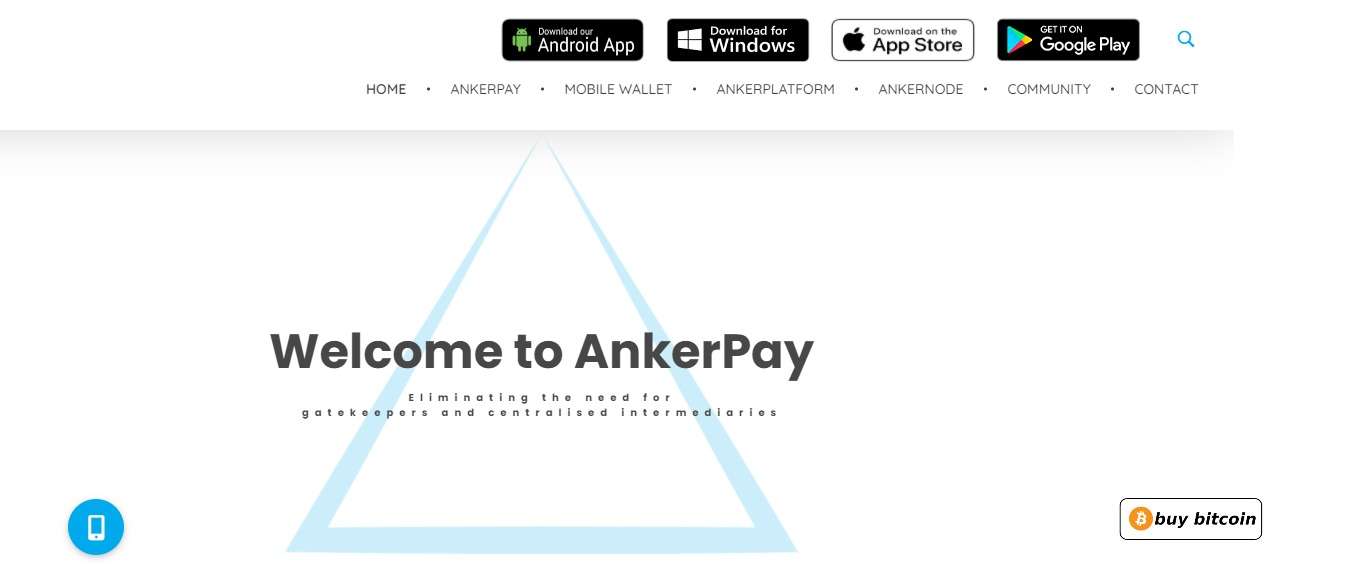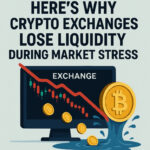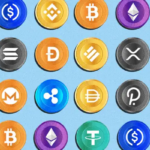About Ankerpay Wallet
AnkerPay Wallet is a multi-cryptocurrency that wallet currently supports Anker, Bitcoin, Litecoin, Dash and Dogecoin. AnkerPay Wallet lets users manage all their different types of currencies on one device. This makes it easier to access and manage funds. AnkerSwitch is an alternative cryptocurrency exchange where users have more control. Users can swap any 2 currencies seamlessly while still controlling the assets within their wallets. AnkerPay is a South African based startup building cryptocurrency and blockchain products and services for emerging markets.
AnkerPay is a South African based startup building cryptocurrency and blockchain products and services for emerging markets. In this article, they review the AnkerPay ecosystem, which includes AnkerPay wallets, ATMs, POS terminals, Anker coin, and blockchain identity solutions. AnkerPay is based in Cape Town, South Africa, and was established in 2018 with a primary focus
AnkerPay Wallet Key Details
| Key | Details |
|---|---|
| Vendor Name | AnkerPay Wallet |
| Supported Currency | BTC, LTC, DASH,ANKER, PAY, ETH |
| Wallet Features | Hierarchical Deterministic |
| Platforms | (IOS) (Window) (Google Play) |
| Validation Type | SPV |
| Ease of Use | Easy |
| Anonymity | Medium |
| Wallet HQ Location | Cape Town |
| Listed At Altwow | 16/09/2020 |
| Official Wallet Website | Click Here To Visit Wallet Website |
How To Install AnkerPay Wallet?
AnkerPay Ecosystem
Multicurrency Wallet
Keep track of your currencies through our innovative wallet that has everything you need.
Anker ATM
Our ATM’s allow you to purchase and sell crypto. The point of sale systems will be an integral part of adoption.
Smartcontracts
AnkerPlatform is easy to use and smart-contracts simple to execute, with transactions being paid in ANK.
AnkerID
Use your email to send or receive the Cryptocurrency of your choice. Each email address is linked to an ANK address and gives corporate and individuals control over their transactions without confusing addresses. Transaction surety integration into the wallet and Anker servers will allow a trust-based exchange system to evolve and deliver a true currency.
Decentralized Financial Applications
Our Ankerswaps will enable cross-chain inter-operable swaps. These blockchain agnostic swaps will enable us to create new decentralized Finance applications including decentralized lending, decentralized options and futures trading.
Anker Platform
AnkerSwaps can be made cross all chains unifying the crypto market. Send Bitcoin to a Dash user or vice versa. Giving users across the globe flexibility and freedom. The Anker Platform will run multiple chains parallel to each other giving AnkerPay cross chain control over transactions and creating a truly inter-operable environment.
AnkerPay Network
AnkerPay has set out on an task to create a single solution for all cryptocurrencies and fiat currencies that binds them into a single payment solution to drive adoption for individuals and large institutions. Email send makes it simpler, Aliases makes payments safer, Proof of Stake makes it more efficient, AnkerSwaps makes it more convenient, AnkerPlatform inter-operability makes it the future.
AnkerPay: Blockchain Crypto Wallet – BTC, ETH, LTC
AnkerPay Wallet is the easy to use Bitcoin and crypto wallet that currently supports Anker, Bitcoin, Litecoin, Dash, Dogecoin and Paxos and many more.
Manage Currencies
Use the multi-wallet and choose the crypto currencies you want to keep in your wallet.
AnkerPay Wallet lets you manage all your different types of currencies on one device. This makes it easier to access and manage your funds. Easy and accessible for everyday use.
Swap cryptocurrencies seamlessly
AnkerSwitch is an alternative cryptocurrency exchange where users have more control. Swap any 2 currencies seamlessly while still controlling the assets within your wallet. This allows for complete control and safety since your crypto will never be left on an exchange.
How To Secure Your AnkerPay Wallet?
There Are A Number Of Ways To Keep The “Bad Guys” Away From AnkerPay Wallet . And Although Cryptocurrency, As A Technology, Has Increased Anonymity And Encryption, The Devices On Which These Funds Are Stored (Phone, Pc, Tablet) Are Much More Susceptible To Hacking. Below Are A Number Of Simple Tips That Can Improve The Security Of Your “Crypto Wallet”.
Step 1 : Store Your Token Brd Wallet Private Keys Offline: Print Them Out On Paper
The “Hunt” For Your Data Does Not Stop For A Minute, Regardless Of What Gadget You Use, Or What Network You Are Connected To. A Good Idea To Solve Some Of The Problems Associated With The Possibility Of Theft Of Personal Data Is Printed On Paper Keys For The Wallet — A Variant Of Replacing The Software “Assistant”. In This Case, You Will Only Need Paper And A Printer — No Additional Devices Or Gadgets. The Output Will Be A Kind Of Offline Wallet, Represented By A Pair Of Printed Keys. Some Enthusiasts Refer To This Approach As “Cold Wallets”, Because In The End, The Storage Process Takes Place Offline.Paper Wallets Are In Regular Demand, And You Can Test Their Functionality Yourself:
The Main Difference: The Creation Of Unique Addresses And Keys Through The Use Of Client-side Js Scripts. In Other Words, Keys Are Created Immediately On Your Pc, Without Requiring Data Transfer Over The Internet. And To Make This Process More Fun, The Developers Suggest That You Move The Mouse And Fill In Text Fields, Thus Obtaining Unique Data For Generating The Necessary Tools.
Step 2 : Setup Second Step Verification
Two-factor Authentication Requires The User To Enter An Additional Code From Another Source – Such As A Text Message Or Email. However, The Most Common Method Is Through The Google Authenticator App. Just Install It On Your Phone And It Will Generate A New 6-digit Access Code To Log In To Your Wallet Or Make Transfers.
We Recommend Using Only Those Web Wallets That Do Not Support Two-factor Verification. In Particular, The AnkerPay Wallet Offers To Activate 2fa Already At The Registration Stage.
Step 3 : Create A Strong Password For Your AnkerPay Wallet
If You Decide To Use A Web Wallet, Which Is Recommended Only For Small Transactions, Always Make Sure That Your Password Is Secure. Never Enter Your Date Of Birth Or Credit Card Pin As Your Password. Use Alphanumeric Combinations, Combine Cases, Use Underscores, And So On. But It’s Best To Use An Strong Online Password Maker Website.
Step 4 : Learn To Recognize Phishing Sites
Phishing Sites And Apps Mimic The Design Of Popular Crypto Wallets In The Smallest Detail — Only The Page Address Is Slightly Different. Before Entering Your Private Key Or Secret Phrase In Your Wallet, Make Sure That The Page Address Is Correct.
The Chrome Store Library Is Known For Its Abundance Of Phishing Extensions, Especially For Cold Wallets Like Ledger. Although Google Removes Dozens Of Such Fraudulent Products Every Month, New Ones Are Coming In Their Place. In March 2020, Fraudsters Stole More Than $ 250,000 In Ripple Coins From Their Wallets Using A Fake Extension, And In June 2020, Crypto Podcast Host Eric Savix Lost All Of His 12 Bitcoins By Entering A Secret Phrase In A Phishing Extension For Ledger.
Step 5 : Don’t Click On Links In Emails
Phishers Often Send Emails From An Address That Is Almost Identical To The Real Address Of The Wallet Support Service. For Example, If You Use A XYZ Wallet From xyz.cxom Then You May Receive An Email From A Fake Address Like Support@xy-z.com Instead Of The Present Support@xyz.com. These Emails Try To Scare The User Or Create The Illusion Of Urgency — For Example, You Will Be Informed That Your Account Has Been Hacked/Blocked And That You Need To Update Your Security, Change Your Password, And So On. The Link Leads To A Fraudulent Page That Will Either Steal Any Data You Enter Or Install A Virus On Your Device.
This Also Applies To Ads Above Google Search Results That Often Advertise Phishing Pages. Here Is An Example – Note The Difference In Just One Letter Between A Real Address And A Fraudulent One:
Step 6 : Install Or Use Trusted Antivirus
The First Thing You Should Do After Installing A AnkerPay Wallet Is Install A Reliable Antivirus And Update It. Most Cyber Attacks Attempt To Send Important Information From Your Computer, You Should Make Sure That Your Pc Or Mobile Is Protected From A Virus Threat. Regularly Update Your Antivirus To Minimize The Risks Associated With The Appearance Of New Virus Threats That The Old Version Did Not Protect Against.
Step 7 : Never Disclose Your Private Keys
Private Keys Are Intended Exclusively For You. You Should Not Disclose Them For Transactions Or Cryptocurrency Purchases
Final Thought
We Hope You Like Our AnkerPay Wallet Review. If You Like Than Please Comment Your Thought Below. Also, Subscribe Our Newsletter For More Interesting Wallet Reviews. Thanks For Visit At Altwow .
Follow my blog with Bloglovin