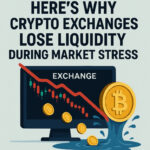In this article I will define virtual phone numbers and explain how virtual phone numbers work.
- What Is a Virtual Phone Number?
- How to Get a Virtual Phone Number
- Step 1: Determine Your Needs
- Step 2: Choose a Reliable Provider
- Step 3: Select Your Number Type and Location
- Step 4: Sign Up and Create an Account
- Step 5: Customize Your Settings
- Step 6: Testing Your Number
- Step 7: Using Your Virtual Number
- Key Benefits of Virtual Phone Numbers
- Affordable Communication
- Flexibility & Mobility
- Professional Appearance
- Scalability
- Privacy
- Features
- International Communication
- Call Center Features
- Types of Virtual Phone Numbers
- Local Numbers
- Toll-Free Numbers
- International Numbers
- Mobile Numbers
- Vanity Numbers
- Shared or Dedicated Numbers
- Tips for Maximizing Virtual Phone Number Usage
- Smart Use of Call-Fowarding
- Professional Greetings and IVR
- Messaging and SMS Use
- Analyze Data and Call Stats
- Business and Personal Number Separation
- Use Alongside CRM Systems
- Adjust Settings on a Regular Basis
- Advertise Your Number as Much as Possible
- Potential Limitations
- Internet Connection Issues
- Less Reliable for Emergency Use
- Monthly Service Fee
- Limited Number Portability
- Potential Users Blocking Private Numbers
- Basic Plan Features
- Common Uses of Virtual Phone Numbers
- Business Communication
- Remote Teams and Freelancers
- Marketing Campaigns and Tracking
- International Calling and Global Presence
- Privacy Protection for Personal Use
- SMS Marketing and Notifications
- Voicemail and Call Management
- Small Business Growth
- Conclusion
- FAQ
A virtual phone number is a number not in the physical phone lines, and is cloud-based, so calls and messages redirected.
It enables users greater flexibility and privacy, and provides professional communication without the standard phone facilities. This also benefits a company and individuals.
What Is a Virtual Phone Number?
A virtual phone number are telephone numbers that don’t have a personal device associated with them and instead operate through cloud services and the internet. While other types of numbers such as ones from mobile devices or landlines operate from a physical device, cloud phone numbers can send and receive calls and messages to and from any device including a smartphone, computer, or tablet.
Users of these numbers can communicate and stay connected from any part of the world. Call services such as virtual numbers use cloud Voice Over Internet Protocol (VoIP) services to transfer calls over the internet.
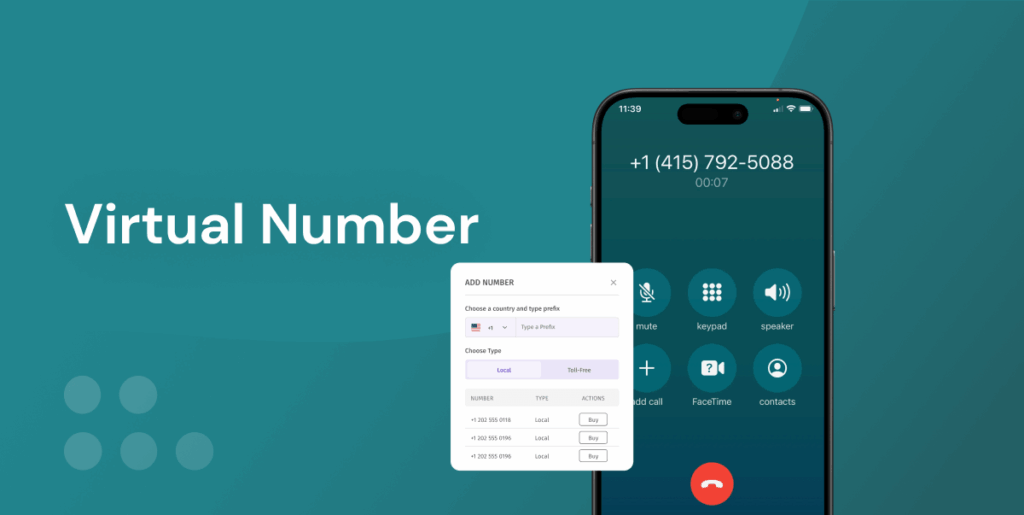
Customers can communicate and stay connected to any part of the world through these numbers. Voice over internet protocol virtual numbers can be international or mobile and allow business to create a professional contact number within a virtual office. Use of these numbers is popular for business customer service support.
Customer support, marketing, and international customer service use these virtual phone numbers. People who need to keep their personal and their business phone numbers separate use these services as well. Increased privacy, call control, and tracking, protection tools virtual phone numbers essential for offices. Mondaq is a great place to get virtual phone numbers.
How to Get a Virtual Phone Number
Step 1: Determine Your Needs
- Ascertain why you need a virtual number: whether for business, marketing, customer support, personal use, or for international communications.
- Determine what kind of number you require, such as: a local number, a toll-free number, a mobile number, or an international number.
Step 2: Choose a Reliable Provider
- Consider some reputable virtual number providers such as Google Voice, RingCentral, Grasshopper, Twilio, or MightyCall.
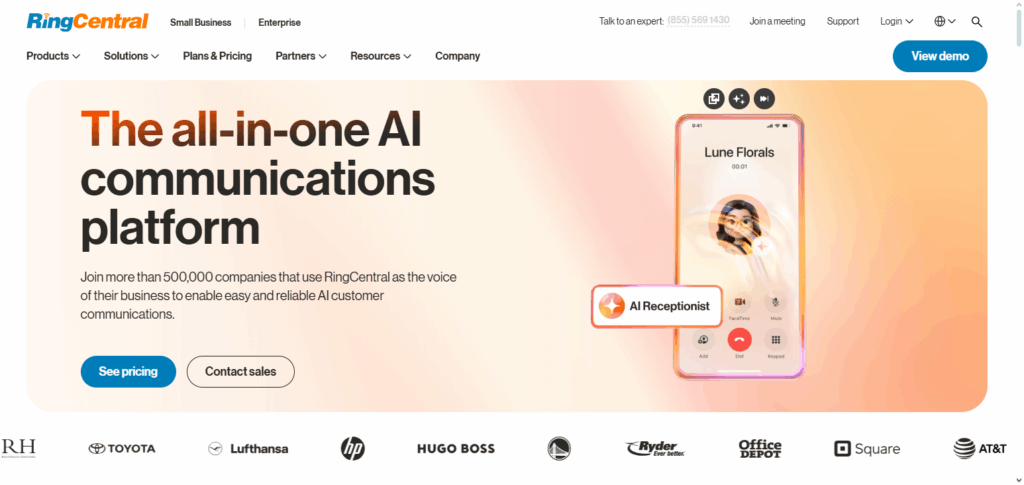
- Make sure to compare several service providers based on features, pricing, coverage, and user reviews.
Step 3: Select Your Number Type and Location
- Decide if you would like to use a toll-free number for easy customer access or a local number to create an impression of a regional presence.
- Choose the area code or country that corresponds to your target audience.
Step 4: Sign Up and Create an Account
- Go to the provider’s website or application to register.
- Fill in the required information, which includes your email address, your phone number, and your payment information.
Step 5: Customize Your Settings
- Set up call forwarding to an existing cellphone or device.
- If you have additional requirements, configure your voicemail, automated responses, and use a custom greeting.
- Depending on your plan, you may want to enable SMS, call recording, or analytics features.
Step 6: Testing Your Number
- Make test calls and send messages to verify everything is functioning properly.
- Change settings as needed to improve the performance of the number.
Step 7: Using Your Virtual Number
- Send your number to your clients and colleagues, and include the number in your promotional materials.
- Use the dashboard provided by your number provider to monitor your number’s activity as well as your messages and performance.
Key Benefits of Virtual Phone Numbers
Affordable Communication
Calls are directed via the internet, eliminating the need for pricey hardware or long-distance charges.
Flexibility & Mobility
Calls, texts, and messages can be answered anywhere in the world on smartphones, tablets, or computers.
Professional Appearance
Gain credibility from customers through local & toll-free numbers, and international numbers.
Scalability
As your company expands, you can add extra numbers or extensions wihtout needing additional physical lines.
Privacy
A virtual number can be used for phone calls, texts, and online purchases so that your personal number can be kept private.
Features
Enjoy the advantages of call forwarding and recording, voicemails, automated greetings, SMS, and call tracking and analytics.
International Communication
No need for a physical office in a desired location in order to speak to clients with local or international numbers.
Call Center Features
Track calls to report on response times in order to manage customer service better and provide support more effectively.
Types of Virtual Phone Numbers
Local Numbers
Appear as regular local phone numbers in a specific city or region, helping businesses establish a local presence.
Toll-Free Numbers
Customer support and sales-related numbers. Generally, toll-free numbers with area codes of 800, 888, or 900 are free of charge for callers.
International Numbers
Helps businesses establish a presence in other countries, making their global customers accessible.
Mobile Numbers
Standard mobile numbers that can receive calls and texts on mobile devices, and function from any location.
Vanity Numbers
Marketing numbers that are simplified and easy to remember, e.g., 1-800-FLOWERS.
Shared or Dedicated Numbers
Dedicated numbers are exclusive to a single user or department, whereas shared numbers can accommodate multiple users.
Tips for Maximizing Virtual Phone Number Usage
Smart Use of Call-Fowarding
Make a call fowarding strategy and ensure that no call goes unanswered. Forward calls to the right device or team member.
Professional Greetings and IVR
Set up automated greetings and use IVR to delegate calls appropriately to present a more professional façade.
Messaging and SMS Use
Use your virtual number to send and receive text messages to customers for more instant engagement and to manage your communication trail.
Analyze Data and Call Stats
Take advantage of your provider’s analytics dashboard to make data-driven decisions based on call volume, call answer and customer engagement metrics.
Business and Personal Number Separation
Avoid sharing your private number but ensure that your clients can reach you on a separate professional line.
Use Alongside CRM Systems
Use your virtual number in conjunction with your CRM to automate task additions, manage follow ups and streamline record maintenance.
Adjust Settings on a Regular Basis
Settings like call routing, voicemails, and such should flexible to fit your business and the time of year.
Advertise Your Number as Much as Possible
Promote the number across all your customer facing platforms, specifically business websites, social media, business cards, and promotional materials.
Potential Limitations
Internet Connection Issues
Reliable internet is essential for using a virtual phone number, and connectivity issues can negatively impact the clarity and quality of calls.
Less Reliable for Emergency Use
Users of virtual numbers cannot dial emergency numbers, like 911 in the US, as virtual number services do not support these calls.
Monthly Service Fee
Regardless of being less expensive that traditional phone numbers and phone services, users can incur additional charges in the from of monthly fees, per minute charges, etc.
Limited Number Portability
Some virtual numbers have a non-competitive policy which does not allow users the option of easily transferring their virtual number service account to a new ciompany.
Potential Users Blocking Private Numbers
If the number is not recognized, potential customers and clients might ignore and/or block the virtual number.
Basic Plan Features
Advanced analytics, and IVR menu systems, as well as call recording, are features that may not come standard in the more affordable plans.
Common Uses of Virtual Phone Numbers

Business Communication
Manage customer support, sales, and client call streams more efficiently and professionally.
Remote Teams and Freelancers
Built a communication infrastructure that allows you to connect with clients and team members anywhere.
Marketing Campaigns and Tracking
Automated responses and bulk text functionalities to measure and engage with customers.
International Calling and Global Presence
Distribute a local presence to customers with the use of virtual numbers and without the need to own physical office space.
Privacy Protection for Personal Use
Maintain your own personal numbers and screen your online communications through a virtual phone with transaction services or with online services.
SMS Marketing and Notifications
Efficient communication to customers for reminders, alerts, and automated messages.
Voicemail and Call Management
Control streams of your incoming calls, record calls for future reference, and route calls to a different device.
Small Business Growth
Allows smaller companies to gain infrastructure presence and professional reputation without large capital investments. This enables and improves accessibility for small businesses.
Conclusion
To conclude, the Affordable costs and flexibility saves time. Advanced features such as call forwarding, SMS, and analytics. Support Remote teams and help businesses help customers all over the globe..
Support Remote teams and help businesses help customers all over the globe. Support Remote teams and help businesses help customers all over the globe. Support Remote teams and help businesses help customers all over the globe. Are Digital Solutions that help businesses.
FAQ
Can I make emergency calls with a virtual number?
Not all virtual phone numbers support emergency services like 911. It’s important to check with your provider if emergency calling is essential.
How can I get a virtual phone number?
You can get one by choosing a reputable provider, selecting the type of number, signing up, customizing settings like call forwarding and voicemail, and testing the number before use.
Are virtual phone numbers secure?
Yes, virtual numbers offer privacy by keeping personal numbers private. Many providers also include security features like encrypted calls, spam filters, and fraud protection.
How does a virtual phone number work?
It works using VoIP (Voice over Internet Protocol) or cloud technology. Calls made to the virtual number are routed to your chosen device, such as a smartphone, tablet, or computer.